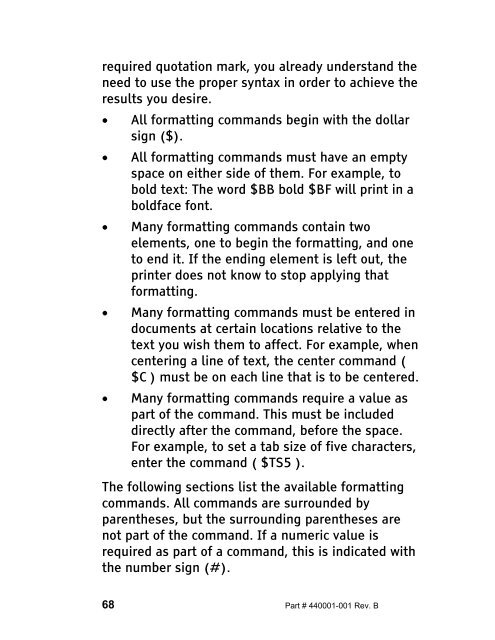The Type Lite User Guide - Freedom Scientific
The Type Lite User Guide - Freedom Scientific
The Type Lite User Guide - Freedom Scientific
You also want an ePaper? Increase the reach of your titles
YUMPU automatically turns print PDFs into web optimized ePapers that Google loves.
equired quotation mark, you already understand the<br />
need to use the proper syntax in order to achieve the<br />
results you desire.<br />
• All formatting commands begin with the dollar<br />
sign ($).<br />
• All formatting commands must have an empty<br />
space on either side of them. For example, to<br />
bold text: <strong>The</strong> word $BB bold $BF will print in a<br />
boldface font.<br />
• Many formatting commands contain two<br />
elements, one to begin the formatting, and one<br />
to end it. If the ending element is left out, the<br />
printer does not know to stop applying that<br />
formatting.<br />
• Many formatting commands must be entered in<br />
documents at certain locations relative to the<br />
text you wish them to affect. For example, when<br />
centering a line of text, the center command (<br />
$C ) must be on each line that is to be centered.<br />
• Many formatting commands require a value as<br />
part of the command. This must be included<br />
directly after the command, before the space.<br />
For example, to set a tab size of five characters,<br />
enter the command ( $TS5 ).<br />
<strong>The</strong> following sections list the available formatting<br />
commands. All commands are surrounded by<br />
parentheses, but the surrounding parentheses are<br />
not part of the command. If a numeric value is<br />
required as part of a command, this is indicated with<br />
the number sign (#).<br />
68 Part # 440001-001 Rev. B