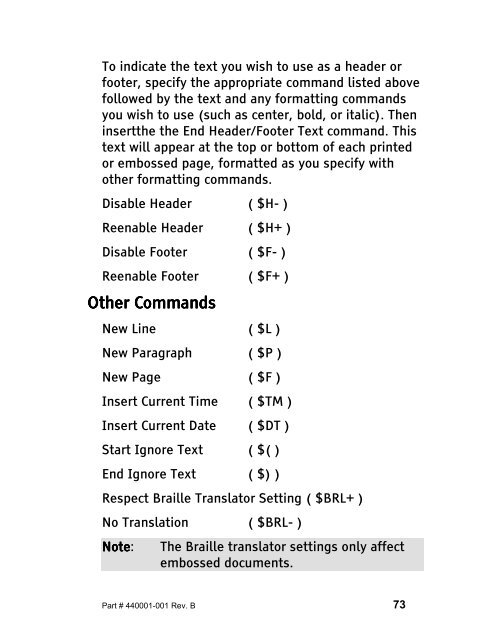The Type Lite User Guide - Freedom Scientific
The Type Lite User Guide - Freedom Scientific
The Type Lite User Guide - Freedom Scientific
You also want an ePaper? Increase the reach of your titles
YUMPU automatically turns print PDFs into web optimized ePapers that Google loves.
To indicate the text you wish to use as a header or<br />
footer, specify the appropriate command listed above<br />
followed by the text and any formatting commands<br />
you wish to use (such as center, bold, or italic). <strong>The</strong>n<br />
insertthe the End Header/Footer Text command. This<br />
text will appear at the top or bottom of each printed<br />
or embossed page, formatted as you specify with<br />
other formatting commands.<br />
Disable Header ( $H- )<br />
Reenable Header ( $H+ )<br />
Disable Footer ( $F- )<br />
Reenable Footer ( $F+ )<br />
Other Other Commands<br />
Commands<br />
New Line ( $L )<br />
New Paragraph ( $P )<br />
New Page ( $F )<br />
Insert Current Time ( $TM )<br />
Insert Current Date ( $DT )<br />
Start Ignore Text ( $( )<br />
End Ignore Text ( $) )<br />
Respect Braille Translator Setting ( $BRL+ )<br />
No Translation ( $BRL- )<br />
Note Note: Note <strong>The</strong> Braille translator settings only affect<br />
embossed documents.<br />
Part # 440001-001 Rev. B 73