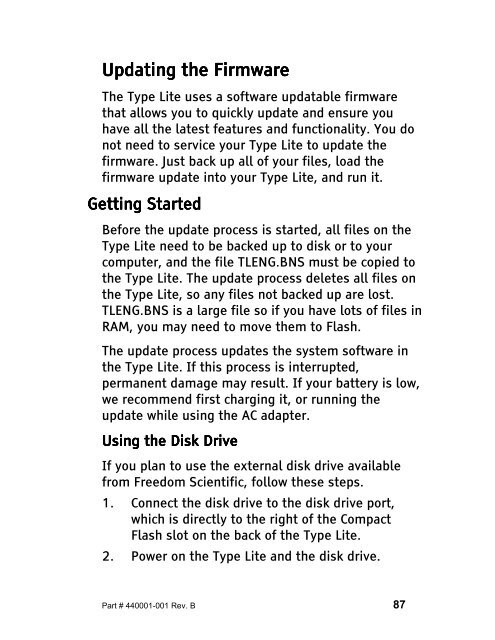The Type Lite User Guide - Freedom Scientific
The Type Lite User Guide - Freedom Scientific
The Type Lite User Guide - Freedom Scientific
Create successful ePaper yourself
Turn your PDF publications into a flip-book with our unique Google optimized e-Paper software.
Updating Updating the the Firmware<br />
Firmware<br />
<strong>The</strong> <strong>Type</strong> <strong>Lite</strong> uses a software updatable firmware<br />
that allows you to quickly update and ensure you<br />
have all the latest features and functionality. You do<br />
not need to service your <strong>Type</strong> <strong>Lite</strong> to update the<br />
firmware. Just back up all of your files, load the<br />
firmware update into your <strong>Type</strong> <strong>Lite</strong>, and run it.<br />
Getting Getting Started<br />
Started<br />
Before the update process is started, all files on the<br />
<strong>Type</strong> <strong>Lite</strong> need to be backed up to disk or to your<br />
computer, and the file TLENG.BNS must be copied to<br />
the <strong>Type</strong> <strong>Lite</strong>. <strong>The</strong> update process deletes all files on<br />
the <strong>Type</strong> <strong>Lite</strong>, so any files not backed up are lost.<br />
TLENG.BNS is a large file so if you have lots of files in<br />
RAM, you may need to move them to Flash.<br />
<strong>The</strong> update process updates the system software in<br />
the <strong>Type</strong> <strong>Lite</strong>. If this process is interrupted,<br />
permanent damage may result. If your battery is low,<br />
we recommend first charging it, or running the<br />
update while using the AC adapter.<br />
Using Using Using the the the Disk Disk Disk Drive Drive<br />
Drive<br />
If you plan to use the external disk drive available<br />
from <strong>Freedom</strong> <strong>Scientific</strong>, follow these steps.<br />
1. Connect the disk drive to the disk drive port,<br />
which is directly to the right of the Compact<br />
Flash slot on the back of the <strong>Type</strong> <strong>Lite</strong>.<br />
2. Power on the <strong>Type</strong> <strong>Lite</strong> and the disk drive.<br />
Part # 440001-001 Rev. B 87