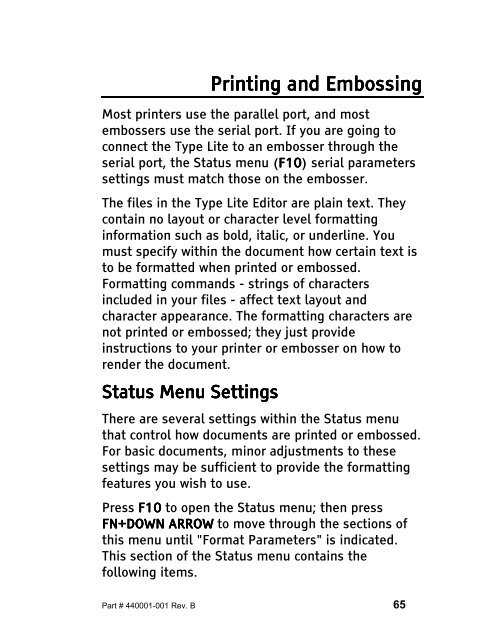The Type Lite User Guide - Freedom Scientific
The Type Lite User Guide - Freedom Scientific
The Type Lite User Guide - Freedom Scientific
You also want an ePaper? Increase the reach of your titles
YUMPU automatically turns print PDFs into web optimized ePapers that Google loves.
Printing Printing and and Embossing Embossing<br />
Embossing<br />
Most printers use the parallel port, and most<br />
embossers use the serial port. If you are going to<br />
connect the <strong>Type</strong> <strong>Lite</strong> to an embosser through the<br />
serial port, the Status menu (F10 F10 F10) F10 serial parameters<br />
settings must match those on the embosser.<br />
<strong>The</strong> files in the <strong>Type</strong> <strong>Lite</strong> Editor are plain text. <strong>The</strong>y<br />
contain no layout or character level formatting<br />
information such as bold, italic, or underline. You<br />
must specify within the document how certain text is<br />
to be formatted when printed or embossed.<br />
Formatting commands - strings of characters<br />
included in your files - affect text layout and<br />
character appearance. <strong>The</strong> formatting characters are<br />
not printed or embossed; they just provide<br />
instructions to your printer or embosser on how to<br />
render the document.<br />
Status Status Menu Menu Settings<br />
Settings<br />
<strong>The</strong>re are several settings within the Status menu<br />
that control how documents are printed or embossed.<br />
For basic documents, minor adjustments to these<br />
settings may be sufficient to provide the formatting<br />
features you wish to use.<br />
Press F10 to open the Status menu; then press<br />
FN+DOW FN+DOWN FN+DOW N ARROW ARROW to move through the sections of<br />
this menu until "Format Parameters" is indicated.<br />
This section of the Status menu contains the<br />
following items.<br />
Part # 440001-001 Rev. B 65