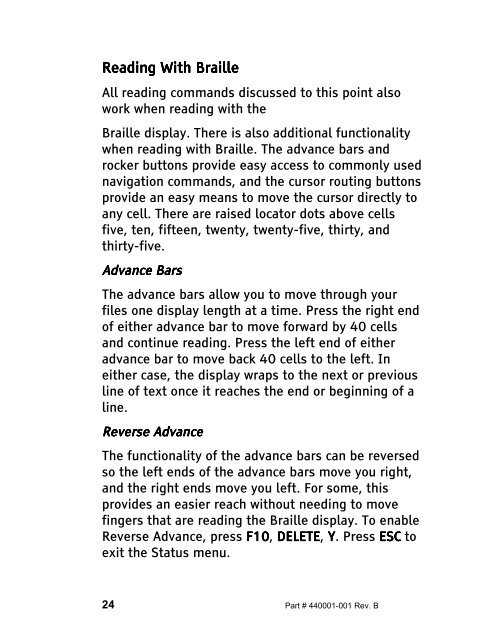The Type Lite User Guide - Freedom Scientific
The Type Lite User Guide - Freedom Scientific
The Type Lite User Guide - Freedom Scientific
You also want an ePaper? Increase the reach of your titles
YUMPU automatically turns print PDFs into web optimized ePapers that Google loves.
Reading Reading With With Braille Braille<br />
Braille<br />
All reading commands discussed to this point also<br />
work when reading with the<br />
Braille display. <strong>The</strong>re is also additional functionality<br />
when reading with Braille. <strong>The</strong> advance bars and<br />
rocker buttons provide easy access to commonly used<br />
navigation commands, and the cursor routing buttons<br />
provide an easy means to move the cursor directly to<br />
any cell. <strong>The</strong>re are raised locator dots above cells<br />
five, ten, fifteen, twenty, twenty-five, thirty, and<br />
thirty-five.<br />
Advance Advance Advance Advance Bars Bars Bars Bars<br />
<strong>The</strong> advance bars allow you to move through your<br />
files one display length at a time. Press the right end<br />
of either advance bar to move forward by 40 cells<br />
and continue reading. Press the left end of either<br />
advance bar to move back 40 cells to the left. In<br />
either case, the display wraps to the next or previous<br />
line of text once it reaches the end or beginning of a<br />
line.<br />
Reverse Reverse Reverse Reverse Advance Advance Advance Advance<br />
<strong>The</strong> functionality of the advance bars can be reversed<br />
so the left ends of the advance bars move you right,<br />
and the right ends move you left. For some, this<br />
provides an easier reach without needing to move<br />
fingers that are reading the Braille display. To enable<br />
Reverse Advance, press F10 F10, F10<br />
DELETE DELETE, DELETE Y. Press ESC ESC to<br />
exit the Status menu.<br />
24 Part # 440001-001 Rev. B