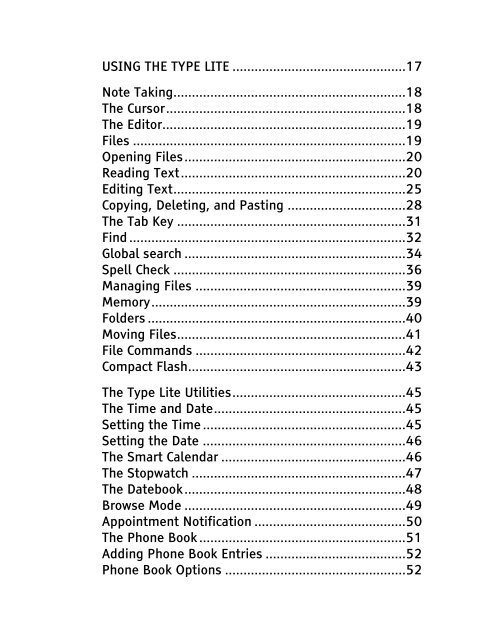The Type Lite User Guide - Freedom Scientific
The Type Lite User Guide - Freedom Scientific
The Type Lite User Guide - Freedom Scientific
You also want an ePaper? Increase the reach of your titles
YUMPU automatically turns print PDFs into web optimized ePapers that Google loves.
USING THE TYPE LITE ...............................................17<br />
Note Taking...............................................................18<br />
<strong>The</strong> Cursor.................................................................18<br />
<strong>The</strong> Editor..................................................................19<br />
Files ..........................................................................19<br />
Opening Files............................................................20<br />
Reading Text.............................................................20<br />
Editing Text...............................................................25<br />
Copying, Deleting, and Pasting ................................28<br />
<strong>The</strong> Tab Key ..............................................................31<br />
Find ...........................................................................32<br />
Global search ............................................................34<br />
Spell Check ...............................................................36<br />
Managing Files .........................................................39<br />
Memory.....................................................................39<br />
Folders ......................................................................40<br />
Moving Files..............................................................41<br />
File Commands .........................................................42<br />
Compact Flash...........................................................43<br />
<strong>The</strong> <strong>Type</strong> <strong>Lite</strong> Utilities...............................................45<br />
<strong>The</strong> Time and Date....................................................45<br />
Setting the Time .......................................................45<br />
Setting the Date .......................................................46<br />
<strong>The</strong> Smart Calendar ..................................................46<br />
<strong>The</strong> Stopwatch ..........................................................47<br />
<strong>The</strong> Datebook............................................................48<br />
Browse Mode ............................................................49<br />
Appointment Notification .........................................50<br />
<strong>The</strong> Phone Book ........................................................51<br />
Adding Phone Book Entries ......................................52<br />
Phone Book Options .................................................52