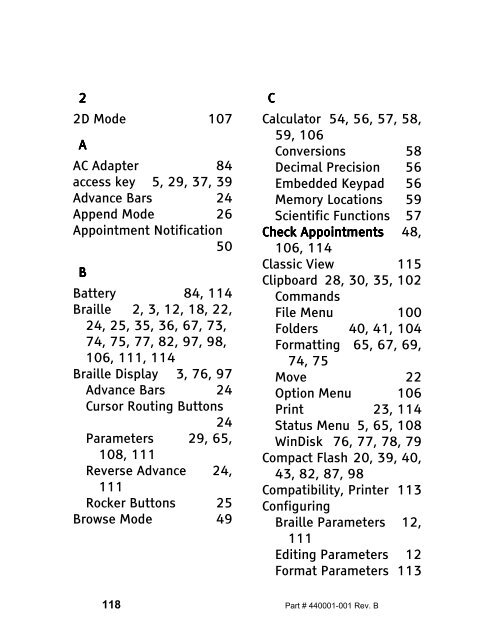The Type Lite User Guide - Freedom Scientific
The Type Lite User Guide - Freedom Scientific
The Type Lite User Guide - Freedom Scientific
Create successful ePaper yourself
Turn your PDF publications into a flip-book with our unique Google optimized e-Paper software.
2<br />
2D Mode 107<br />
A<br />
AC Adapter 84<br />
access key 5, 29, 37, 39<br />
Advance Bars 24<br />
Append Mode 26<br />
Appointment Notification<br />
50<br />
B<br />
Battery 84, 114<br />
Braille 2, 3, 12, 18, 22,<br />
24, 25, 35, 36, 67, 73,<br />
74, 75, 77, 82, 97, 98,<br />
106, 111, 114<br />
Braille Display 3, 76, 97<br />
Advance Bars 24<br />
Cursor Routing Buttons<br />
24<br />
Parameters 29, 65,<br />
108, 111<br />
Reverse Advance 24,<br />
111<br />
Rocker Buttons 25<br />
Browse Mode 49<br />
C<br />
Calculator 54, 56, 57, 58,<br />
59, 106<br />
Conversions 58<br />
Decimal Precision 56<br />
Embedded Keypad 56<br />
Memory Locations 59<br />
<strong>Scientific</strong> Functions 57<br />
Check Check Appointments Appointments 48,<br />
106, 114<br />
Classic View 115<br />
Clipboard 28, 30, 35, 102<br />
Commands<br />
File Menu 100<br />
Folders 40, 41, 104<br />
Formatting 65, 67, 69,<br />
74, 75<br />
Move 22<br />
Option Menu 106<br />
Print 23, 114<br />
Status Menu 5, 65, 108<br />
WinDisk 76, 77, 78, 79<br />
Compact Flash 20, 39, 40,<br />
43, 82, 87, 98<br />
Compatibility, Printer 113<br />
Configuring<br />
Braille Parameters 12,<br />
111<br />
Editing Parameters 12<br />
Format Parameters 113<br />
118 Part # 440001-001 Rev. B