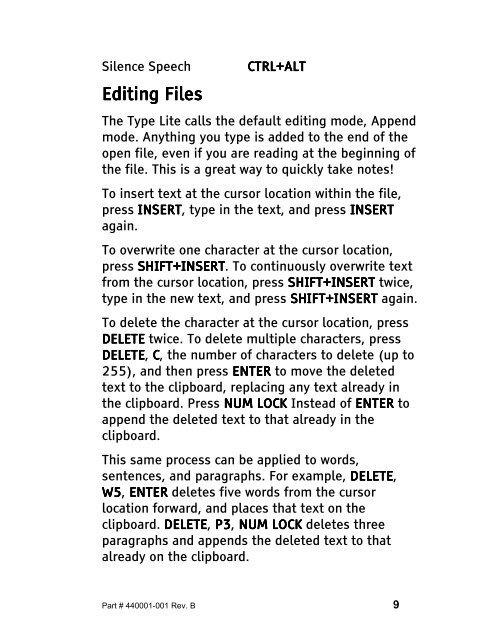The Type Lite User Guide - Freedom Scientific
The Type Lite User Guide - Freedom Scientific
The Type Lite User Guide - Freedom Scientific
Create successful ePaper yourself
Turn your PDF publications into a flip-book with our unique Google optimized e-Paper software.
Silence Speech CTRL+ALT<br />
CTRL+ALT<br />
Editing Editing Files<br />
Files<br />
<strong>The</strong> <strong>Type</strong> <strong>Lite</strong> calls the default editing mode, Append<br />
mode. Anything you type is added to the end of the<br />
open file, even if you are reading at the beginning of<br />
the file. This is a great way to quickly take notes!<br />
To insert text at the cursor location within the file,<br />
press INSERT INSERT, INSERT<br />
type in the text, and press INSERT<br />
INSERT<br />
again.<br />
To overwrite one character at the cursor location,<br />
press SHIFT+INSERT<br />
SHIFT+INSERT. SHIFT+INSERT To continuously overwrite text<br />
from the cursor location, press SHIFT+INSERT SHIFT+INSERT twice,<br />
type in the new text, and press SHIFT+INSERT SHIFT+INSERT again.<br />
To delete the character at the cursor location, press<br />
DELETE DELETE twice. To delete multiple characters, press<br />
DELETE DELETE, DELETE C, the number of characters to delete (up to<br />
255), and then press ENTER ENTER to move the deleted<br />
text to the clipboard, replacing any text already in<br />
the clipboard. Press NUM LOCK LOCK Instead of ENTER to<br />
append the deleted text to that already in the<br />
clipboard.<br />
This same process can be applied to words,<br />
sentences, and paragraphs. For example, DELETE DELETE, DELETE DELETE<br />
W5 W5, W5 W5 ENTER ENTER ENTER deletes five words from the cursor<br />
location forward, and places that text on the<br />
clipboard. DELETE DELETE, DELETE<br />
P3 P3, P3 NUM LOCK LOCK<br />
deletes three<br />
paragraphs and appends the deleted text to that<br />
already on the clipboard.<br />
Part # 440001-001 Rev. B 9