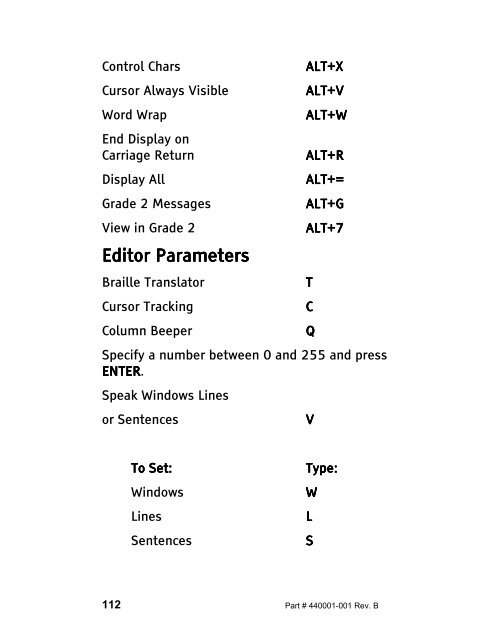- Page 1:
Freedom Scientific BLV Group, LLC M
- Page 4 and 5:
Table Table of of Contents Contents
- Page 6 and 7:
The Calculator ....................
- Page 8 and 9:
Appendix B Type Lite Ports and Swit
- Page 10 and 11:
Introduction Introduction The Type
- Page 12 and 13:
above cells five, ten, fifteen, twe
- Page 14 and 15:
the Type Lite keyboard. While in Ke
- Page 16 and 17:
Reading Reading Files Files can be
- Page 18 and 19:
Text can also be copied or appended
- Page 20 and 21:
• Word Word Echo Echo - Typed wor
- Page 22 and 23:
The The Type Type Type Lite Lite Ut
- Page 24 and 25:
Press CTRL+UP CTRL+UP ARROW to hear
- Page 26 and 27:
Note Note Note Taking Taking The Ty
- Page 28 and 29:
There are further considerations if
- Page 30 and 31:
Move Move The Move command (SHIFT+F
- Page 32 and 33:
Reading Reading With With Braille B
- Page 34 and 35:
The editing mode is set in the Stat
- Page 36 and 37:
Copying, Copying, Deleting, Deletin
- Page 38 and 39:
Word Word (W) (W): (W) Prompts for
- Page 40 and 41:
number of characters. After pressin
- Page 42 and 43:
Global Global search search A globa
- Page 44 and 45:
By default, the Type Lite searches
- Page 46 and 47:
Enter Enter the the Correct Correct
- Page 48 and 49:
ut they cannot be copied from Flash
- Page 50 and 51:
4. Press SPACEBAR to mark each file
- Page 52 and 53:
accessing Compact Flash. You cannot
- Page 54 and 55:
The Type Lite displays time in eith
- Page 56 and 57:
The Stopwatch continues counting, e
- Page 58 and 59:
End of Line FN+RIGH FN+RIGHT FN+RIG
- Page 60 and 61:
Adding Adding Phone Phone Book Book
- Page 62 and 63:
Reinitialize Reinitialize Phone Pho
- Page 64 and 65:
Setting Setting Decimal Decimal Pre
- Page 66 and 67:
Arcsine ASIN ASIN Arccosine ACOS AC
- Page 68 and 69:
To read the contents of a memory lo
- Page 70 and 71: 62 Part # 440001-001 Rev. B Macros
- Page 72 and 73: Start Start Up Up Macros Macros A s
- Page 74 and 75: Printer Printer Compatibility Compa
- Page 76 and 77: equired quotation mark, you already
- Page 78 and 79: Set Top Margin ( $MT# ) Set Bottom
- Page 80 and 81: page numbering in the Status menu i
- Page 82 and 83: Don't Formfeed After Print ( $NF )
- Page 84 and 85: Connecting Connecting to to a a Per
- Page 86 and 87: Installing Installing WinDisk WinDi
- Page 88 and 89: The status of file transfers is ind
- Page 90 and 91: The The External External Disk Disk
- Page 92 and 93: Care Care and and Maintenance Maint
- Page 94 and 95: 4. Finally you are asked to delete
- Page 96 and 97: 3. Insert a blank disk into the dis
- Page 98 and 99: Starting Starting the the Update Up
- Page 100 and 101: not necessary if your system functi
- Page 102 and 103: Appendix Appendix Appendix A A The
- Page 104 and 105: • Down Arrow • Right Arrow Addi
- Page 106 and 107: The AC adapter jack is on the back
- Page 108 and 109: Appendix Appendix CC C C The The Fi
- Page 110 and 111: Information Information ARROW and D
- Page 112 and 113: Run Selected External Program with
- Page 114 and 115: Appendix Appendix D D The The Optio
- Page 116 and 117: Appendix Appendix EE E The The Stat
- Page 118 and 119: Half H Full F None N Data Bits _ (S
- Page 122 and 123: The following page format parameter
- Page 124 and 125: 116 Part # 440001-001 Rev. B
- Page 126 and 127: 2 2D Mode 107 A AC Adapter 84 acces
- Page 128 and 129: Margins 69 Moving 41 Opening 7, 20
- Page 130 and 131: R RAM 3, 13, 29, 37, 39, 40, 43, 79