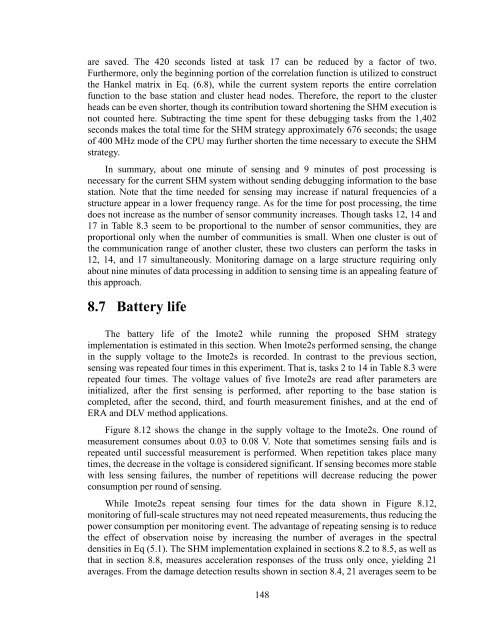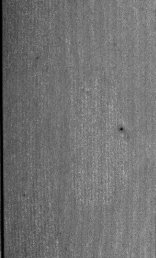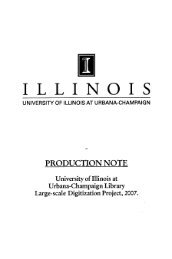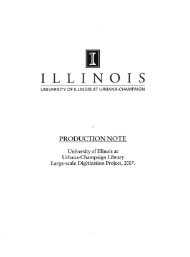Structural Health Monitoring Using Smart Sensors - ideals ...
Structural Health Monitoring Using Smart Sensors - ideals ...
Structural Health Monitoring Using Smart Sensors - ideals ...
You also want an ePaper? Increase the reach of your titles
YUMPU automatically turns print PDFs into web optimized ePapers that Google loves.
are saved. The 420 seconds listed at task 17 can be reduced by a factor of two.<br />
Furthermore, only the beginning portion of the correlation function is utilized to construct<br />
the Hankel matrix in Eq. (6.8), while the current system reports the entire correlation<br />
function to the base station and cluster head nodes. Therefore, the report to the cluster<br />
heads can be even shorter, though its contribution toward shortening the SHM execution is<br />
not counted here. Subtracting the time spent for these debugging tasks from the 1,402<br />
seconds makes the total time for the SHM strategy approximately 676 seconds; the usage<br />
of 400 MHz mode of the CPU may further shorten the time necessary to execute the SHM<br />
strategy.<br />
In summary, about one minute of sensing and 9 minutes of post processing is<br />
necessary for the current SHM system without sending debugging information to the base<br />
station. Note that the time needed for sensing may increase if natural frequencies of a<br />
structure appear in a lower frequency range. As for the time for post processing, the time<br />
does not increase as the number of sensor community increases. Though tasks 12, 14 and<br />
17 in Table 8.3 seem to be proportional to the number of sensor communities, they are<br />
proportional only when the number of communities is small. When one cluster is out of<br />
the communication range of another cluster, these two clusters can perform the tasks in<br />
12, 14, and 17 simultaneously. <strong>Monitoring</strong> damage on a large structure requiring only<br />
about nine minutes of data processing in addition to sensing time is an appealing feature of<br />
this approach.<br />
8.7 Battery life<br />
The battery life of the Imote2 while running the proposed SHM strategy<br />
implementation is estimated in this section. When Imote2s performed sensing, the change<br />
in the supply voltage to the Imote2s is recorded. In contrast to the previous section,<br />
sensing was repeated four times in this experiment. That is, tasks 2 to 14 in Table 8.3 were<br />
repeated four times. The voltage values of five Imote2s are read after parameters are<br />
initialized, after the first sensing is performed, after reporting to the base station is<br />
completed, after the second, third, and fourth measurement finishes, and at the end of<br />
ERA and DLV method applications.<br />
Figure 8.12 shows the change in the supply voltage to the Imote2s. One round of<br />
measurement consumes about 0.03 to 0.08 V. Note that sometimes sensing fails and is<br />
repeated until successful measurement is performed. When repetition takes place many<br />
times, the decrease in the voltage is considered significant. If sensing becomes more stable<br />
with less sensing failures, the number of repetitions will decrease reducing the power<br />
consumption per round of sensing.<br />
While Imote2s repeat sensing four times for the data shown in Figure 8.12,<br />
monitoring of full-scale structures may not need repeated measurements, thus reducing the<br />
power consumption per monitoring event. The advantage of repeating sensing is to reduce<br />
the effect of observation noise by increasing the number of averages in the spectral<br />
densities in Eq (5.1). The SHM implementation explained in sections 8.2 to 8.5, as well as<br />
that in section 8.8, measures acceleration responses of the truss only once, yielding 21<br />
averages. From the damage detection results shown in section 8.4, 21 averages seem to be<br />
148