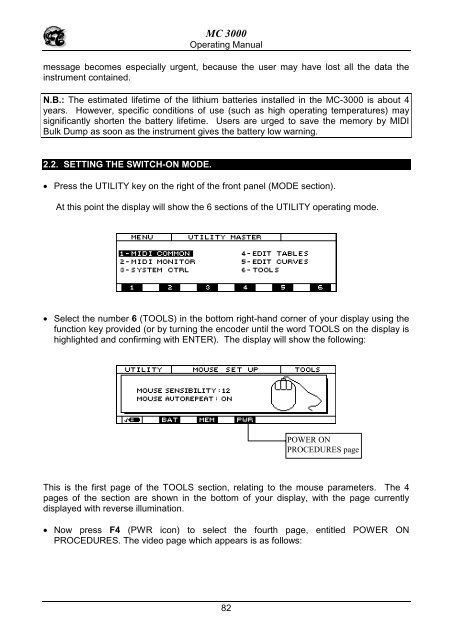Manuale italiano-inglese Oberheim-Viscount MC3000 - Synth Zone
Manuale italiano-inglese Oberheim-Viscount MC3000 - Synth Zone
Manuale italiano-inglese Oberheim-Viscount MC3000 - Synth Zone
You also want an ePaper? Increase the reach of your titles
YUMPU automatically turns print PDFs into web optimized ePapers that Google loves.
MC 3000<br />
Operating Manual<br />
message becomes especially urgent, because the user may have lost all the data the<br />
instrument contained.<br />
N.B.: The estimated lifetime of the lithium batteries installed in the MC-3000 is about 4<br />
years. However, specific conditions of use (such as high operating temperatures) may<br />
significantly shorten the battery lifetime. Users are urged to save the memory by MIDI<br />
Bulk Dump as soon as the instrument gives the battery low warning.<br />
2.2. SETTING THE SWITCH-ON MODE.<br />
• Press the UTILITY key on the right of the front panel (MODE section).<br />
At this point the display will show the 6 sections of the UTILITY operating mode.<br />
• Select the number 6 (TOOLS) in the bottom right-hand corner of your display using the<br />
function key provided (or by turning the encoder until the word TOOLS on the display is<br />
highlighted and confirming with ENTER). The display will show the following:<br />
POWER ON<br />
PROCEDURES page<br />
This is the first page of the TOOLS section, relating to the mouse parameters. The 4<br />
pages of the section are shown in the bottom of your display, with the page currently<br />
displayed with reverse illumination.<br />
• Now press F4 (PWR icon) to select the fourth page, entitled POWER ON<br />
PROCEDURES. The video page which appears is as follows:<br />
82