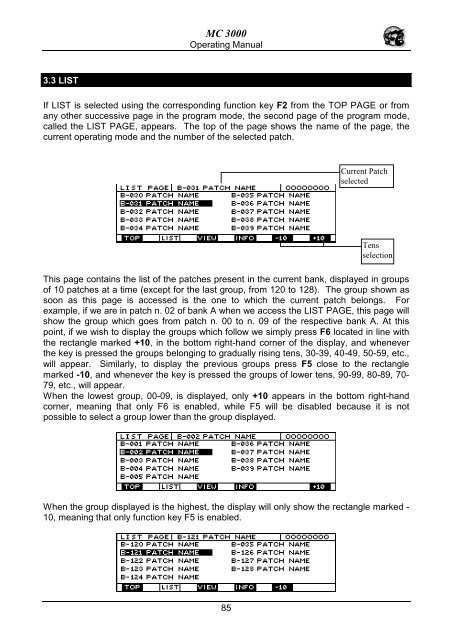Manuale italiano-inglese Oberheim-Viscount MC3000 - Synth Zone
Manuale italiano-inglese Oberheim-Viscount MC3000 - Synth Zone
Manuale italiano-inglese Oberheim-Viscount MC3000 - Synth Zone
You also want an ePaper? Increase the reach of your titles
YUMPU automatically turns print PDFs into web optimized ePapers that Google loves.
MC 3000<br />
Operating Manual<br />
3.3 LIST<br />
If LIST is selected using the corresponding function key F2 from the TOP PAGE or from<br />
any other successive page in the program mode, the second page of the program mode,<br />
called the LIST PAGE, appears. The top of the page shows the name of the page, the<br />
current operating mode and the number of the selected patch.<br />
Current Patch<br />
selected<br />
Tens<br />
selection<br />
This page contains the list of the patches present in the current bank, displayed in groups<br />
of 10 patches at a time (except for the last group, from 120 to 128). The group shown as<br />
soon as this page is accessed is the one to which the current patch belongs. For<br />
example, if we are in patch n. 02 of bank A when we access the LIST PAGE, this page will<br />
show the group which goes from patch n. 00 to n. 09 of the respective bank A. At this<br />
point, if we wish to display the groups which follow we simply press F6 located in line with<br />
the rectangle marked +10, in the bottom right-hand corner of the display, and whenever<br />
the key is pressed the groups belonging to gradually rising tens, 30-39, 40-49, 50-59, etc.,<br />
will appear. Similarly, to display the previous groups press F5 close to the rectangle<br />
marked -10, and whenever the key is pressed the groups of lower tens, 90-99, 80-89, 70-<br />
79, etc., will appear.<br />
When the lowest group, 00-09, is displayed, only +10 appears in the bottom right-hand<br />
corner, meaning that only F6 is enabled, while F5 will be disabled because it is not<br />
possible to select a group lower than the group displayed.<br />
When the group displayed is the highest, the display will only show the rectangle marked -<br />
10, meaning that only function key F5 is enabled.<br />
85