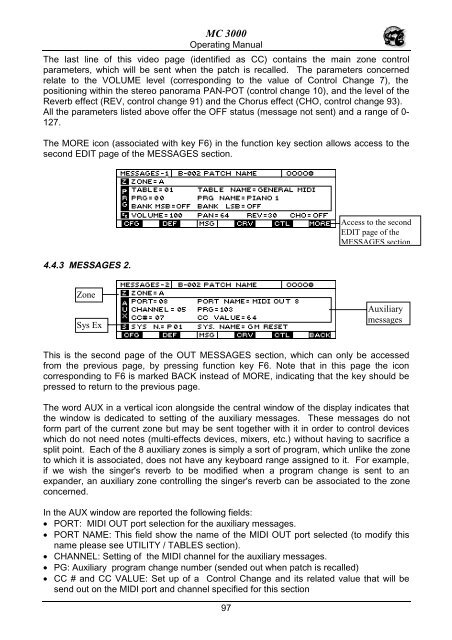Manuale italiano-inglese Oberheim-Viscount MC3000 - Synth Zone
Manuale italiano-inglese Oberheim-Viscount MC3000 - Synth Zone
Manuale italiano-inglese Oberheim-Viscount MC3000 - Synth Zone
Create successful ePaper yourself
Turn your PDF publications into a flip-book with our unique Google optimized e-Paper software.
MC 3000<br />
Operating Manual<br />
The last line of this video page (identified as CC) contains the main zone control<br />
parameters, which will be sent when the patch is recalled. The parameters concerned<br />
relate to the VOLUME level (corresponding to the value of Control Change 7), the<br />
positioning within the stereo panorama PAN-POT (control change 10), and the level of the<br />
Reverb effect (REV, control change 91) and the Chorus effect (CHO, control change 93).<br />
All the parameters listed above offer the OFF status (message not sent) and a range of 0-<br />
127.<br />
The MORE icon (associated with key F6) in the function key section allows access to the<br />
second EDIT page of the MESSAGES section.<br />
4.4.3 MESSAGES 2.<br />
Access to the second<br />
EDIT page of the<br />
MESSAGES section.<br />
<strong>Zone</strong><br />
Sys Ex<br />
Auxiliary<br />
messages<br />
This is the second page of the OUT MESSAGES section, which can only be accessed<br />
from the previous page, by pressing function key F6. Note that in this page the icon<br />
corresponding to F6 is marked BACK instead of MORE, indicating that the key should be<br />
pressed to return to the previous page.<br />
The word AUX in a vertical icon alongside the central window of the display indicates that<br />
the window is dedicated to setting of the auxiliary messages. These messages do not<br />
form part of the current zone but may be sent together with it in order to control devices<br />
which do not need notes (multi-effects devices, mixers, etc.) without having to sacrifice a<br />
split point. Each of the 8 auxiliary zones is simply a sort of program, which unlike the zone<br />
to which it is associated, does not have any keyboard range assigned to it. For example,<br />
if we wish the singer's reverb to be modified when a program change is sent to an<br />
expander, an auxiliary zone controlling the singer's reverb can be associated to the zone<br />
concerned.<br />
In the AUX window are reported the following fields:<br />
• PORT: MIDI OUT port selection for the auxiliary messages.<br />
• PORT NAME: This field show the name of the MIDI OUT port selected (to modify this<br />
name please see UTILITY / TABLES section).<br />
• CHANNEL: Setting of the MIDI channel for the auxiliary messages.<br />
• PG: Auxiliary program change number (sended out when patch is recalled)<br />
• CC # and CC VALUE: Set up of a Control Change and its related value that will be<br />
send out on the MIDI port and channel specified for this section<br />
97