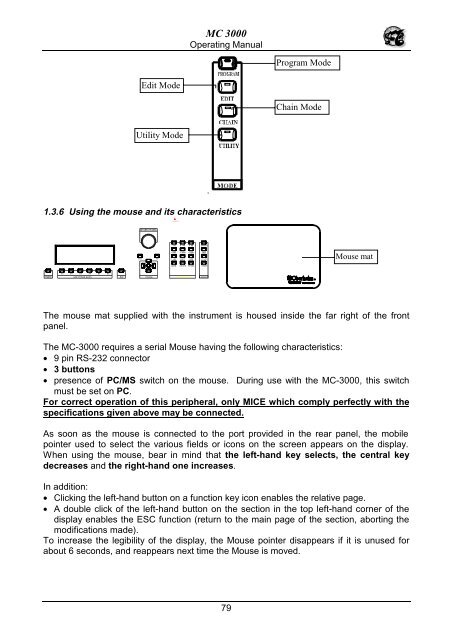Manuale italiano-inglese Oberheim-Viscount MC3000 - Synth Zone
Manuale italiano-inglese Oberheim-Viscount MC3000 - Synth Zone
Manuale italiano-inglese Oberheim-Viscount MC3000 - Synth Zone
You also want an ePaper? Increase the reach of your titles
YUMPU automatically turns print PDFs into web optimized ePapers that Google loves.
MC 3000<br />
Operating Manual<br />
Program Mode<br />
Edit Mode<br />
Chain Mode<br />
Utility Mode<br />
1.3.6 Using the mouse and its characteristics<br />
.<br />
Mouse mat<br />
The mouse mat supplied with the instrument is housed inside the far right of the front<br />
panel.<br />
The MC-3000 requires a serial Mouse having the following characteristics:<br />
• 9 pin RS-232 connector<br />
• 3 buttons<br />
• presence of PC/MS switch on the mouse. During use with the MC-3000, this switch<br />
must be set on PC.<br />
For correct operation of this peripheral, only MICE which comply perfectly with the<br />
specifications given above may be connected.<br />
As soon as the mouse is connected to the port provided in the rear panel, the mobile<br />
pointer used to select the various fields or icons on the screen appears on the display.<br />
When using the mouse, bear in mind that the left-hand key selects, the central key<br />
decreases and the right-hand one increases.<br />
In addition:<br />
• Clicking the left-hand button on a function key icon enables the relative page.<br />
• A double click of the left-hand button on the section in the top left-hand corner of the<br />
display enables the ESC function (return to the main page of the section, aborting the<br />
modifications made).<br />
To increase the legibility of the display, the Mouse pointer disappears if it is unused for<br />
about 6 seconds, and reappears next time the Mouse is moved.<br />
79