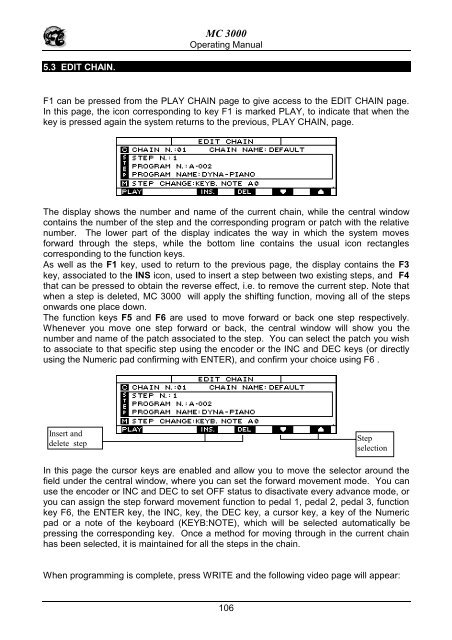Manuale italiano-inglese Oberheim-Viscount MC3000 - Synth Zone
Manuale italiano-inglese Oberheim-Viscount MC3000 - Synth Zone
Manuale italiano-inglese Oberheim-Viscount MC3000 - Synth Zone
Create successful ePaper yourself
Turn your PDF publications into a flip-book with our unique Google optimized e-Paper software.
MC 3000<br />
Operating Manual<br />
5.3 EDIT CHAIN.<br />
F1 can be pressed from the PLAY CHAIN page to give access to the EDIT CHAIN page.<br />
In this page, the icon corresponding to key F1 is marked PLAY, to indicate that when the<br />
key is pressed again the system returns to the previous, PLAY CHAIN, page.<br />
The display shows the number and name of the current chain, while the central window<br />
contains the number of the step and the corresponding program or patch with the relative<br />
number. The lower part of the display indicates the way in which the system moves<br />
forward through the steps, while the bottom line contains the usual icon rectangles<br />
corresponding to the function keys.<br />
As well as the F1 key, used to return to the previous page, the display contains the F3<br />
key, associated to the INS icon, used to insert a step between two existing steps, and F4<br />
that can be pressed to obtain the reverse effect, i.e. to remove the current step. Note that<br />
when a step is deleted, MC 3000 will apply the shifting function, moving all of the steps<br />
onwards one place down.<br />
The function keys F5 and F6 are used to move forward or back one step respectively.<br />
Whenever you move one step forward or back, the central window will show you the<br />
number and name of the patch associated to the step. You can select the patch you wish<br />
to associate to that specific step using the encoder or the INC and DEC keys (or directly<br />
using the Numeric pad confirming with ENTER), and confirm your choice using F6 .<br />
Insert and<br />
delete step<br />
Step<br />
selection<br />
In this page the cursor keys are enabled and allow you to move the selector around the<br />
field under the central window, where you can set the forward movement mode. You can<br />
use the encoder or INC and DEC to set OFF status to disactivate every advance mode, or<br />
you can assign the step forward movement function to pedal 1, pedal 2, pedal 3, function<br />
key F6, the ENTER key, the INC, key, the DEC key, a cursor key, a key of the Numeric<br />
pad or a note of the keyboard (KEYB:NOTE), which will be selected automatically be<br />
pressing the corresponding key. Once a method for moving through in the current chain<br />
has been selected, it is maintained for all the steps in the chain.<br />
When programming is complete, press WRITE and the following video page will appear:<br />
106