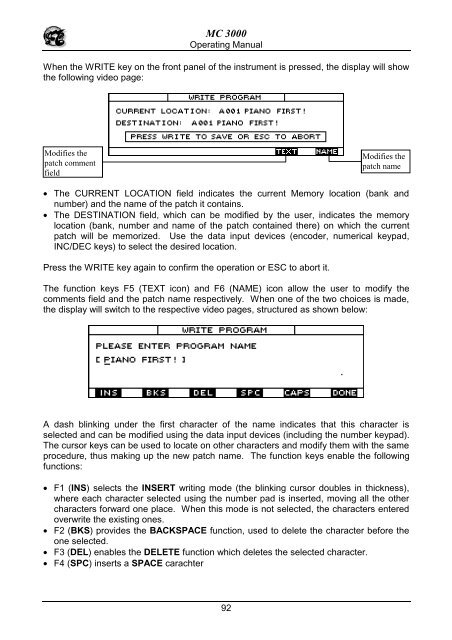Manuale italiano-inglese Oberheim-Viscount MC3000 - Synth Zone
Manuale italiano-inglese Oberheim-Viscount MC3000 - Synth Zone
Manuale italiano-inglese Oberheim-Viscount MC3000 - Synth Zone
You also want an ePaper? Increase the reach of your titles
YUMPU automatically turns print PDFs into web optimized ePapers that Google loves.
MC 3000<br />
Operating Manual<br />
When the WRITE key on the front panel of the instrument is pressed, the display will show<br />
the following video page:<br />
Modifies the<br />
patch comment<br />
field<br />
Modifies the<br />
patch name<br />
• The CURRENT LOCATION field indicates the current Memory location (bank and<br />
number) and the name of the patch it contains.<br />
• The DESTINATION field, which can be modified by the user, indicates the memory<br />
location (bank, number and name of the patch contained there) on which the current<br />
patch will be memorized. Use the data input devices (encoder, numerical keypad,<br />
INC/DEC keys) to select the desired location.<br />
Press the WRITE key again to confirm the operation or ESC to abort it.<br />
The function keys F5 (TEXT icon) and F6 (NAME) icon allow the user to modify the<br />
comments field and the patch name respectively. When one of the two choices is made,<br />
the display will switch to the respective video pages, structured as shown below:<br />
A dash blinking under the first character of the name indicates that this character is<br />
selected and can be modified using the data input devices (including the number keypad).<br />
The cursor keys can be used to locate on other characters and modify them with the same<br />
procedure, thus making up the new patch name. The function keys enable the following<br />
functions:<br />
• F1 (INS) selects the INSERT writing mode (the blinking cursor doubles in thickness),<br />
where each character selected using the number pad is inserted, moving all the other<br />
characters forward one place. When this mode is not selected, the characters entered<br />
overwrite the existing ones.<br />
• F2 (BKS) provides the BACKSPACE function, used to delete the character before the<br />
one selected.<br />
• F3 (DEL) enables the DELETE function which deletes the selected character.<br />
• F4 (SPC) inserts a SPACE carachter<br />
92