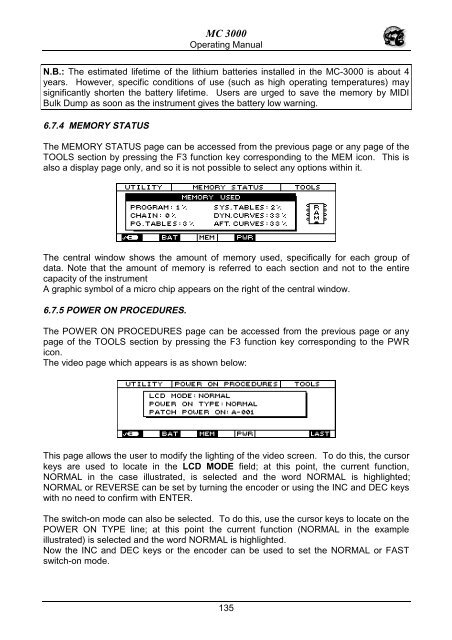Manuale italiano-inglese Oberheim-Viscount MC3000 - Synth Zone
Manuale italiano-inglese Oberheim-Viscount MC3000 - Synth Zone
Manuale italiano-inglese Oberheim-Viscount MC3000 - Synth Zone
You also want an ePaper? Increase the reach of your titles
YUMPU automatically turns print PDFs into web optimized ePapers that Google loves.
MC 3000<br />
Operating Manual<br />
N.B.: The estimated lifetime of the lithium batteries installed in the MC-3000 is about 4<br />
years. However, specific conditions of use (such as high operating temperatures) may<br />
significantly shorten the battery lifetime. Users are urged to save the memory by MIDI<br />
Bulk Dump as soon as the instrument gives the battery low warning.<br />
6.7.4 MEMORY STATUS<br />
The MEMORY STATUS page can be accessed from the previous page or any page of the<br />
TOOLS section by pressing the F3 function key corresponding to the MEM icon. This is<br />
also a display page only, and so it is not possible to select any options within it.<br />
The central window shows the amount of memory used, specifically for each group of<br />
data. Note that the amount of memory is referred to each section and not to the entire<br />
capacity of the instrument<br />
A graphic symbol of a micro chip appears on the right of the central window.<br />
6.7.5 POWER ON PROCEDURES.<br />
The POWER ON PROCEDURES page can be accessed from the previous page or any<br />
page of the TOOLS section by pressing the F3 function key corresponding to the PWR<br />
icon.<br />
The video page which appears is as shown below:<br />
This page allows the user to modify the lighting of the video screen. To do this, the cursor<br />
keys are used to locate in the LCD MODE field; at this point, the current function,<br />
NORMAL in the case illustrated, is selected and the word NORMAL is highlighted;<br />
NORMAL or REVERSE can be set by turning the encoder or using the INC and DEC keys<br />
with no need to confirm with ENTER.<br />
The switch-on mode can also be selected. To do this, use the cursor keys to locate on the<br />
POWER ON TYPE line; at this point the current function (NORMAL in the example<br />
illustrated) is selected and the word NORMAL is highlighted.<br />
Now the INC and DEC keys or the encoder can be used to set the NORMAL or FAST<br />
switch-on mode.<br />
135