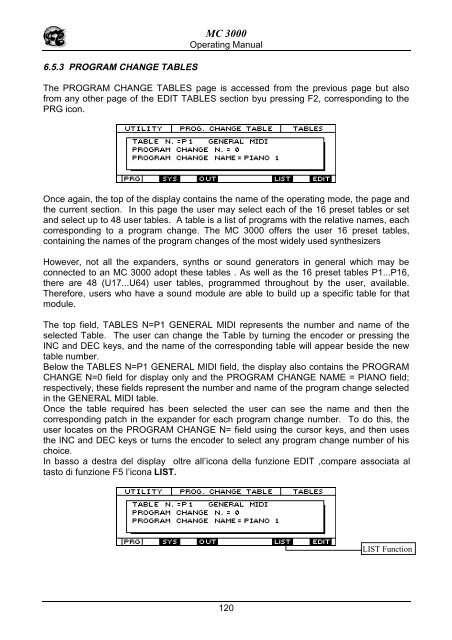Manuale italiano-inglese Oberheim-Viscount MC3000 - Synth Zone
Manuale italiano-inglese Oberheim-Viscount MC3000 - Synth Zone
Manuale italiano-inglese Oberheim-Viscount MC3000 - Synth Zone
You also want an ePaper? Increase the reach of your titles
YUMPU automatically turns print PDFs into web optimized ePapers that Google loves.
6.5.3 PROGRAM CHANGE TABLES<br />
MC 3000<br />
Operating Manual<br />
The PROGRAM CHANGE TABLES page is accessed from the previous page but also<br />
from any other page of the EDIT TABLES section byu pressing F2, corresponding to the<br />
PRG icon.<br />
Once again, the top of the display contains the name of the operating mode, the page and<br />
the current section. In this page the user may select each of the 16 preset tables or set<br />
and select up to 48 user tables. A table is a list of programs with the relative names, each<br />
corresponding to a program change. The MC 3000 offers the user 16 preset tables,<br />
containing the names of the program changes of the most widely used synthesizers<br />
However, not all the expanders, synths or sound generators in general which may be<br />
connected to an MC 3000 adopt these tables . As well as the 16 preset tables P1...P16,<br />
there are 48 (U17...U64) user tables, programmed throughout by the user, available.<br />
Therefore, users who have a sound module are able to build up a specific table for that<br />
module.<br />
The top field, TABLES N=P1 GENERAL MIDI represents the number and name of the<br />
selected Table. The user can change the Table by turning the encoder or pressing the<br />
INC and DEC keys, and the name of the corresponding table will appear beside the new<br />
table number.<br />
Below the TABLES N=P1 GENERAL MIDI field, the display also contains the PROGRAM<br />
CHANGE N=0 field for display only and the PROGRAM CHANGE NAME = PIANO field;<br />
respectively, these fields represent the number and name of the program change selected<br />
in the GENERAL MIDI table.<br />
Once the table required has been selected the user can see the name and then the<br />
corresponding patch in the expander for each program change number. To do this, the<br />
user locates on the PROGRAM CHANGE N= field using the cursor keys, and then uses<br />
the INC and DEC keys or turns the encoder to select any program change number of his<br />
choice.<br />
In basso a destra del display oltre all’icona della funzione EDIT ,compare associata al<br />
tasto di funzione F5 l’icona LIST.<br />
LIST Function<br />
120