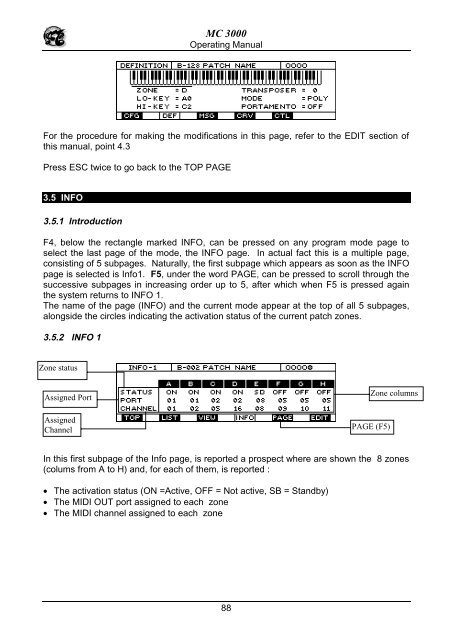Manuale italiano-inglese Oberheim-Viscount MC3000 - Synth Zone
Manuale italiano-inglese Oberheim-Viscount MC3000 - Synth Zone
Manuale italiano-inglese Oberheim-Viscount MC3000 - Synth Zone
Create successful ePaper yourself
Turn your PDF publications into a flip-book with our unique Google optimized e-Paper software.
MC 3000<br />
Operating Manual<br />
For the procedure for making the modifications in this page, refer to the EDIT section of<br />
this manual, point 4.3<br />
Press ESC twice to go back to the TOP PAGE<br />
3.5 INFO<br />
3.5.1 Introduction<br />
F4, below the rectangle marked INFO, can be pressed on any program mode page to<br />
select the last page of the mode, the INFO page. In actual fact this is a multiple page,<br />
consisting of 5 subpages. Naturally, the first subpage which appears as soon as the INFO<br />
page is selected is Info1. F5, under the word PAGE, can be pressed to scroll through the<br />
successive subpages in increasing order up to 5, after which when F5 is pressed again<br />
the system returns to INFO 1.<br />
The name of the page (INFO) and the current mode appear at the top of all 5 subpages,<br />
alongside the circles indicating the activation status of the current patch zones.<br />
3.5.2 INFO 1<br />
<strong>Zone</strong> status<br />
Assigned Port<br />
Assigned<br />
Channel<br />
<strong>Zone</strong> columns<br />
PAGE (F5)<br />
In this first subpage of the Info page, is reported a prospect where are shown the 8 zones<br />
(colums from A to H) and, for each of them, is reported :<br />
• The activation status (ON =Active, OFF = Not active, SB = Standby)<br />
• The MIDI OUT port assigned to each zone<br />
• The MIDI channel assigned to each zone<br />
88