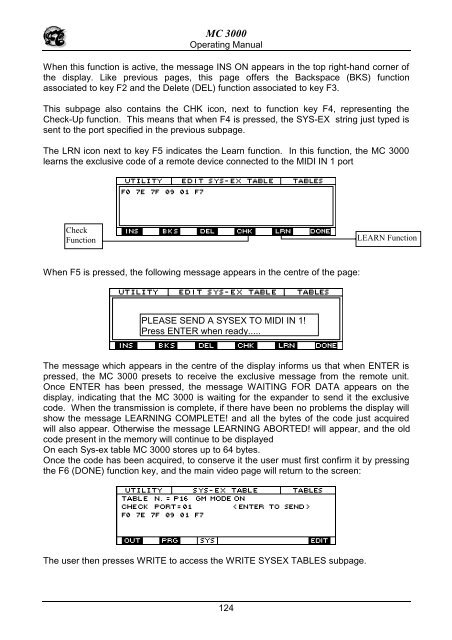Manuale italiano-inglese Oberheim-Viscount MC3000 - Synth Zone
Manuale italiano-inglese Oberheim-Viscount MC3000 - Synth Zone
Manuale italiano-inglese Oberheim-Viscount MC3000 - Synth Zone
You also want an ePaper? Increase the reach of your titles
YUMPU automatically turns print PDFs into web optimized ePapers that Google loves.
MC 3000<br />
Operating Manual<br />
When this function is active, the message INS ON appears in the top right-hand corner of<br />
the display. Like previous pages, this page offers the Backspace (BKS) function<br />
associated to key F2 and the Delete (DEL) function associated to key F3.<br />
This subpage also contains the CHK icon, next to function key F4, representing the<br />
Check-Up function. This means that when F4 is pressed, the SYS-EX string just typed is<br />
sent to the port specified in the previous subpage.<br />
The LRN icon next to key F5 indicates the Learn function. In this function, the MC 3000<br />
learns the exclusive code of a remote device connected to the MIDI IN 1 port<br />
Check<br />
Function<br />
LEARN Function<br />
When F5 is pressed, the following message appears in the centre of the page:<br />
PLEASE SEND A SYSEX TO MIDI IN 1!<br />
Press ENTER when ready.....<br />
The message which appears in the centre of the display informs us that when ENTER is<br />
pressed, the MC 3000 presets to receive the exclusive message from the remote unit.<br />
Once ENTER has been pressed, the message WAITING FOR DATA appears on the<br />
display, indicating that the MC 3000 is waiting for the expander to send it the exclusive<br />
code. When the transmission is complete, if there have been no problems the display will<br />
show the message LEARNING COMPLETE! and all the bytes of the code just acquired<br />
will also appear. Otherwise the message LEARNING ABORTED! will appear, and the old<br />
code present in the memory will continue to be displayed<br />
On each Sys-ex table MC 3000 stores up to 64 bytes.<br />
Once the code has been acquired, to conserve it the user must first confirm it by pressing<br />
the F6 (DONE) function key, and the main video page will return to the screen:<br />
The user then presses WRITE to access the WRITE SYSEX TABLES subpage.<br />
124