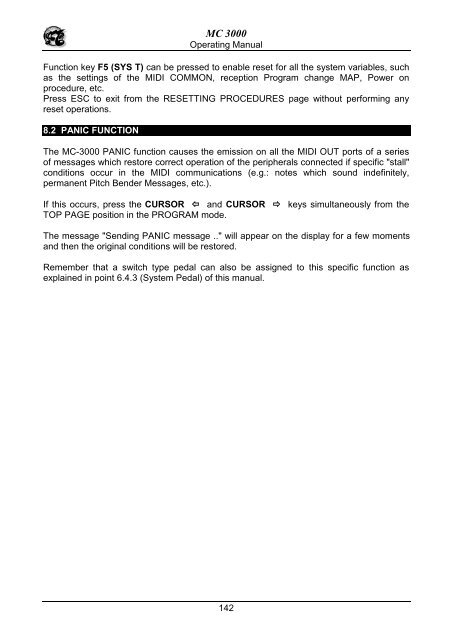Manuale italiano-inglese Oberheim-Viscount MC3000 - Synth Zone
Manuale italiano-inglese Oberheim-Viscount MC3000 - Synth Zone
Manuale italiano-inglese Oberheim-Viscount MC3000 - Synth Zone
Create successful ePaper yourself
Turn your PDF publications into a flip-book with our unique Google optimized e-Paper software.
MC 3000<br />
Operating Manual<br />
Function key F5 (SYS T) can be pressed to enable reset for all the system variables, such<br />
as the settings of the MIDI COMMON, reception Program change MAP, Power on<br />
procedure, etc.<br />
Press ESC to exit from the RESETTING PROCEDURES page without performing any<br />
reset operations.<br />
8.2 PANIC FUNCTION<br />
The MC-3000 PANIC function causes the emission on all the MIDI OUT ports of a series<br />
of messages which restore correct operation of the peripherals connected if specific "stall"<br />
conditions occur in the MIDI communications (e.g.: notes which sound indefinitely,<br />
permanent Pitch Bender Messages, etc.).<br />
If this occurs, press the CURSOR and CURSOR keys simultaneously from the<br />
TOP PAGE position in the PROGRAM mode.<br />
The message "Sending PANIC message .." will appear on the display for a few moments<br />
and then the original conditions will be restored.<br />
Remember that a switch type pedal can also be assigned to this specific function as<br />
explained in point 6.4.3 (System Pedal) of this manual.<br />
142