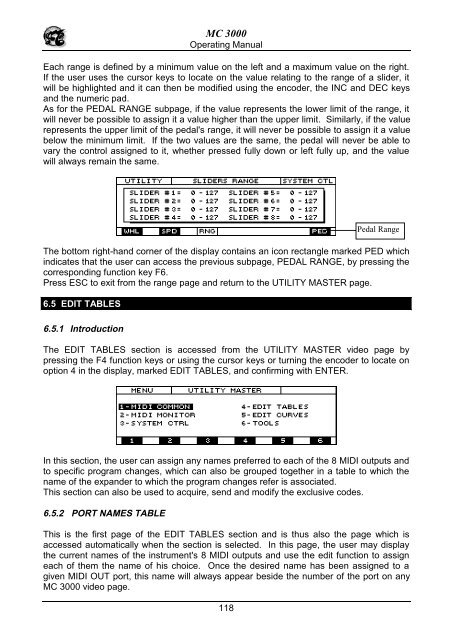Manuale italiano-inglese Oberheim-Viscount MC3000 - Synth Zone
Manuale italiano-inglese Oberheim-Viscount MC3000 - Synth Zone
Manuale italiano-inglese Oberheim-Viscount MC3000 - Synth Zone
You also want an ePaper? Increase the reach of your titles
YUMPU automatically turns print PDFs into web optimized ePapers that Google loves.
MC 3000<br />
Operating Manual<br />
Each range is defined by a minimum value on the left and a maximum value on the right.<br />
If the user uses the cursor keys to locate on the value relating to the range of a slider, it<br />
will be highlighted and it can then be modified using the encoder, the INC and DEC keys<br />
and the numeric pad.<br />
As for the PEDAL RANGE subpage, if the value represents the lower limit of the range, it<br />
will never be possible to assign it a value higher than the upper limit. Similarly, if the value<br />
represents the upper limit of the pedal's range, it will never be possible to assign it a value<br />
below the minimum limit. If the two values are the same, the pedal will never be able to<br />
vary the control assigned to it, whether pressed fully down or left fully up, and the value<br />
will always remain the same.<br />
The bottom right-hand corner of the display contains an icon rectangle marked PED which<br />
indicates that the user can access the previous subpage, PEDAL RANGE, by pressing the<br />
corresponding function key F6.<br />
Press ESC to exit from the range page and return to the UTILITY MASTER page.<br />
6.5 EDIT TABLES<br />
6.5.1 Introduction<br />
Pedal Range<br />
The EDIT TABLES section is accessed from the UTILITY MASTER video page by<br />
pressing the F4 function keys or using the cursor keys or turning the encoder to locate on<br />
option 4 in the display, marked EDIT TABLES, and confirming with ENTER.<br />
In this section, the user can assign any names preferred to each of the 8 MIDI outputs and<br />
to specific program changes, which can also be grouped together in a table to which the<br />
name of the expander to which the program changes refer is associated.<br />
This section can also be used to acquire, send and modify the exclusive codes.<br />
6.5.2 PORT NAMES TABLE<br />
This is the first page of the EDIT TABLES section and is thus also the page which is<br />
accessed automatically when the section is selected. In this page, the user may display<br />
the current names of the instrument's 8 MIDI outputs and use the edit function to assign<br />
each of them the name of his choice. Once the desired name has been assigned to a<br />
given MIDI OUT port, this name will always appear beside the number of the port on any<br />
MC 3000 video page.<br />
118