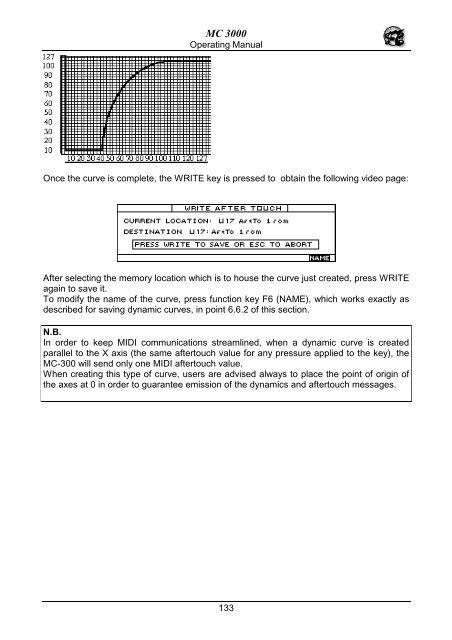Manuale italiano-inglese Oberheim-Viscount MC3000 - Synth Zone
Manuale italiano-inglese Oberheim-Viscount MC3000 - Synth Zone
Manuale italiano-inglese Oberheim-Viscount MC3000 - Synth Zone
You also want an ePaper? Increase the reach of your titles
YUMPU automatically turns print PDFs into web optimized ePapers that Google loves.
MC 3000<br />
Operating Manual<br />
Once the curve is complete, the WRITE key is pressed to obtain the following video page:<br />
After selecting the memory location which is to house the curve just created, press WRITE<br />
again to save it.<br />
To modify the name of the curve, press function key F6 (NAME), which works exactly as<br />
described for saving dynamic curves, in point 6.6.2 of this section.<br />
N.B.<br />
In order to keep MIDI communications streamlined, when a dynamic curve is created<br />
parallel to the X axis (the same aftertouch value for any pressure applied to the key), the<br />
MC-300 will send only one MIDI aftertouch value.<br />
When creating this type of curve, users are advised always to place the point of origin of<br />
the axes at 0 in order to guarantee emission of the dynamics and aftertouch messages.<br />
133