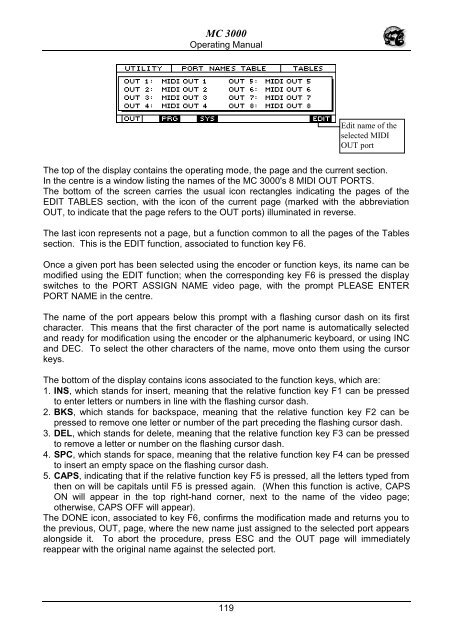Manuale italiano-inglese Oberheim-Viscount MC3000 - Synth Zone
Manuale italiano-inglese Oberheim-Viscount MC3000 - Synth Zone
Manuale italiano-inglese Oberheim-Viscount MC3000 - Synth Zone
You also want an ePaper? Increase the reach of your titles
YUMPU automatically turns print PDFs into web optimized ePapers that Google loves.
MC 3000<br />
Operating Manual<br />
Edit name of the<br />
selected MIDI<br />
OUT port<br />
The top of the display contains the operating mode, the page and the current section.<br />
In the centre is a window listing the names of the MC 3000's 8 MIDI OUT PORTS.<br />
The bottom of the screen carries the usual icon rectangles indicating the pages of the<br />
EDIT TABLES section, with the icon of the current page (marked with the abbreviation<br />
OUT, to indicate that the page refers to the OUT ports) illuminated in reverse.<br />
The last icon represents not a page, but a function common to all the pages of the Tables<br />
section. This is the EDIT function, associated to function key F6.<br />
Once a given port has been selected using the encoder or function keys, its name can be<br />
modified using the EDIT function; when the corresponding key F6 is pressed the display<br />
switches to the PORT ASSIGN NAME video page, with the prompt PLEASE ENTER<br />
PORT NAME in the centre.<br />
The name of the port appears below this prompt with a flashing cursor dash on its first<br />
character. This means that the first character of the port name is automatically selected<br />
and ready for modification using the encoder or the alphanumeric keyboard, or using INC<br />
and DEC. To select the other characters of the name, move onto them using the cursor<br />
keys.<br />
The bottom of the display contains icons associated to the function keys, which are:<br />
1. INS, which stands for insert, meaning that the relative function key F1 can be pressed<br />
to enter letters or numbers in line with the flashing cursor dash.<br />
2. BKS, which stands for backspace, meaning that the relative function key F2 can be<br />
pressed to remove one letter or number of the part preceding the flashing cursor dash.<br />
3. DEL, which stands for delete, meaning that the relative function key F3 can be pressed<br />
to remove a letter or number on the flashing cursor dash.<br />
4. SPC, which stands for space, meaning that the relative function key F4 can be pressed<br />
to insert an empty space on the flashing cursor dash.<br />
5. CAPS, indicating that if the relative function key F5 is pressed, all the letters typed from<br />
then on will be capitals until F5 is pressed again. (When this function is active, CAPS<br />
ON will appear in the top right-hand corner, next to the name of the video page;<br />
otherwise, CAPS OFF will appear).<br />
The DONE icon, associated to key F6, confirms the modification made and returns you to<br />
the previous, OUT, page, where the new name just assigned to the selected port appears<br />
alongside it. To abort the procedure, press ESC and the OUT page will immediately<br />
reappear with the original name against the selected port.<br />
119