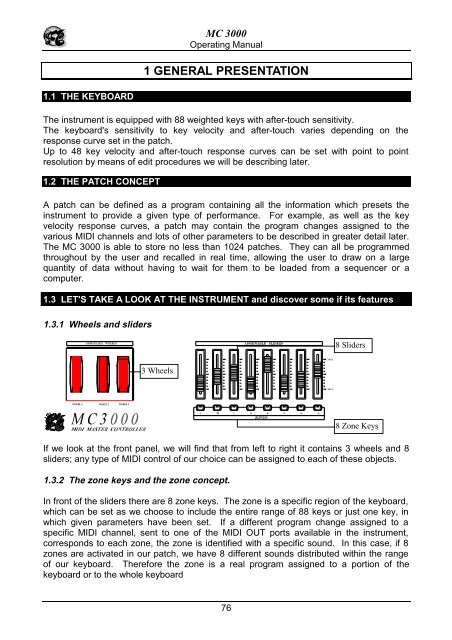Manuale italiano-inglese Oberheim-Viscount MC3000 - Synth Zone
Manuale italiano-inglese Oberheim-Viscount MC3000 - Synth Zone
Manuale italiano-inglese Oberheim-Viscount MC3000 - Synth Zone
You also want an ePaper? Increase the reach of your titles
YUMPU automatically turns print PDFs into web optimized ePapers that Google loves.
MC 3000<br />
Operating Manual<br />
1 GENERAL PRESENTATION<br />
1.1 THE KEYBOARD<br />
The instrument is equipped with 88 weighted keys with after-touch sensitivity.<br />
The keyboard's sensitivity to key velocity and after-touch varies depending on the<br />
response curve set in the patch.<br />
Up to 48 key velocity and after-touch response curves can be set with point to point<br />
resolution by means of edit procedures we will be describing later.<br />
1.2 THE PATCH CONCEPT<br />
A patch can be defined as a program containing all the information which presets the<br />
instrument to provide a given type of performance. For example, as well as the key<br />
velocity response curves, a patch may contain the program changes assigned to the<br />
various MIDI channels and lots of other parameters to be described in greater detail later.<br />
The MC 3000 is able to store no less than 1024 patches. They can all be programmed<br />
throughout by the user and recalled in real time, allowing the user to draw on a large<br />
quantity of data without having to wait for them to be loaded from a sequencer or a<br />
computer.<br />
1.3 LET'S TAKE A LOOK AT THE INSTRUMENT and discover some if its features<br />
1.3.1 Wheels and sliders<br />
8 Sliders<br />
3 Wheels<br />
If we look at the front panel, we will find that from left to right it contains 3 wheels and 8<br />
sliders; any type of MIDI control of our choice can be assigned to each of these objects.<br />
1.3.2 The zone keys and the zone concept.<br />
8 <strong>Zone</strong> Keys<br />
In front of the sliders there are 8 zone keys. The zone is a specific region of the keyboard,<br />
which can be set as we choose to include the entire range of 88 keys or just one key, in<br />
which given parameters have been set. If a different program change assigned to a<br />
specific MIDI channel, sent to one of the MIDI OUT ports available in the instrument,<br />
corresponds to each zone, the zone is identified with a specific sound. In this case, if 8<br />
zones are activated in our patch, we have 8 different sounds distributed within the range<br />
of our keyboard. Therefore the zone is a real program assigned to a portion of the<br />
keyboard or to the whole keyboard<br />
76