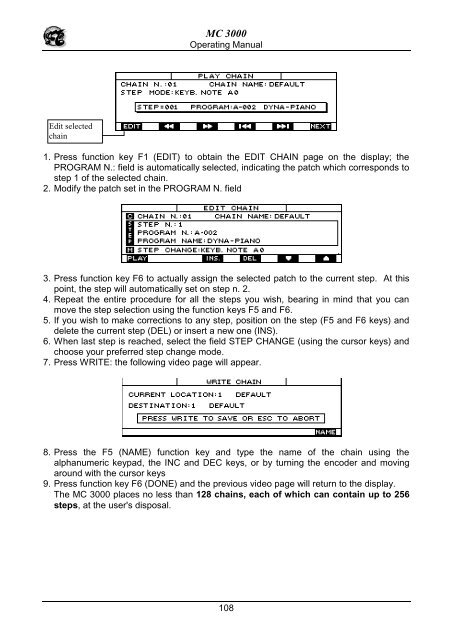Manuale italiano-inglese Oberheim-Viscount MC3000 - Synth Zone
Manuale italiano-inglese Oberheim-Viscount MC3000 - Synth Zone
Manuale italiano-inglese Oberheim-Viscount MC3000 - Synth Zone
Create successful ePaper yourself
Turn your PDF publications into a flip-book with our unique Google optimized e-Paper software.
MC 3000<br />
Operating Manual<br />
Edit selected<br />
chain<br />
1. Press function key F1 (EDIT) to obtain the EDIT CHAIN page on the display; the<br />
PROGRAM N.: field is automatically selected, indicating the patch which corresponds to<br />
step 1 of the selected chain.<br />
2. Modify the patch set in the PROGRAM N. field<br />
3. Press function key F6 to actually assign the selected patch to the current step. At this<br />
point, the step will automatically set on step n. 2.<br />
4. Repeat the entire procedure for all the steps you wish, bearing in mind that you can<br />
move the step selection using the function keys F5 and F6.<br />
5. If you wish to make corrections to any step, position on the step (F5 and F6 keys) and<br />
delete the current step (DEL) or insert a new one (INS).<br />
6. When last step is reached, select the field STEP CHANGE (using the cursor keys) and<br />
choose your preferred step change mode.<br />
7. Press WRITE: the following video page will appear.<br />
8. Press the F5 (NAME) function key and type the name of the chain using the<br />
alphanumeric keypad, the INC and DEC keys, or by turning the encoder and moving<br />
around with the cursor keys<br />
9. Press function key F6 (DONE) and the previous video page will return to the display.<br />
The MC 3000 places no less than 128 chains, each of which can contain up to 256<br />
steps, at the user's disposal.<br />
108