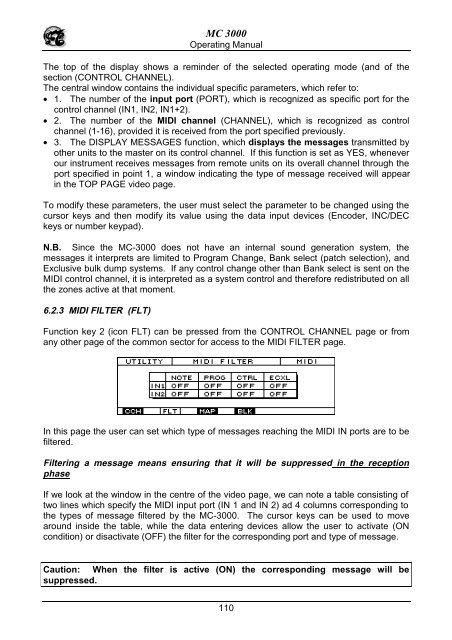Manuale italiano-inglese Oberheim-Viscount MC3000 - Synth Zone
Manuale italiano-inglese Oberheim-Viscount MC3000 - Synth Zone
Manuale italiano-inglese Oberheim-Viscount MC3000 - Synth Zone
Create successful ePaper yourself
Turn your PDF publications into a flip-book with our unique Google optimized e-Paper software.
MC 3000<br />
Operating Manual<br />
The top of the display shows a reminder of the selected operating mode (and of the<br />
section (CONTROL CHANNEL).<br />
The central window contains the individual specific parameters, which refer to:<br />
• 1. The number of the input port (PORT), which is recognized as specific port for the<br />
control channel (IN1, IN2, IN1+2).<br />
• 2. The number of the MIDI channel (CHANNEL), which is recognized as control<br />
channel (1-16), provided it is received from the port specified previously.<br />
• 3. The DISPLAY MESSAGES function, which displays the messages transmitted by<br />
other units to the master on its control channel. If this function is set as YES, whenever<br />
our instrument receives messages from remote units on its overall channel through the<br />
port specified in point 1, a window indicating the type of message received will appear<br />
in the TOP PAGE video page.<br />
To modify these parameters, the user must select the parameter to be changed using the<br />
cursor keys and then modify its value using the data input devices (Encoder, INC/DEC<br />
keys or number keypad).<br />
N.B. Since the MC-3000 does not have an internal sound generation system, the<br />
messages it interprets are limited to Program Change, Bank select (patch selection), and<br />
Exclusive bulk dump systems. If any control change other than Bank select is sent on the<br />
MIDI control channel, it is interpreted as a system control and therefore redistributed on all<br />
the zones active at that moment.<br />
6.2.3 MIDI FILTER (FLT)<br />
Function key 2 (icon FLT) can be pressed from the CONTROL CHANNEL page or from<br />
any other page of the common sector for access to the MIDI FILTER page.<br />
In this page the user can set which type of messages reaching the MIDI IN ports are to be<br />
filtered.<br />
Filtering a message means ensuring that it will be suppressed in the reception<br />
phase<br />
If we look at the window in the centre of the video page, we can note a table consisting of<br />
two lines which specify the MIDI input port (IN 1 and IN 2) ad 4 columns corresponding to<br />
the types of message filtered by the MC-3000. The cursor keys can be used to move<br />
around inside the table, while the data entering devices allow the user to activate (ON<br />
condition) or disactivate (OFF) the filter for the corresponding port and type of message.<br />
Caution: When the filter is active (ON) the corresponding message will be<br />
suppressed.<br />
110