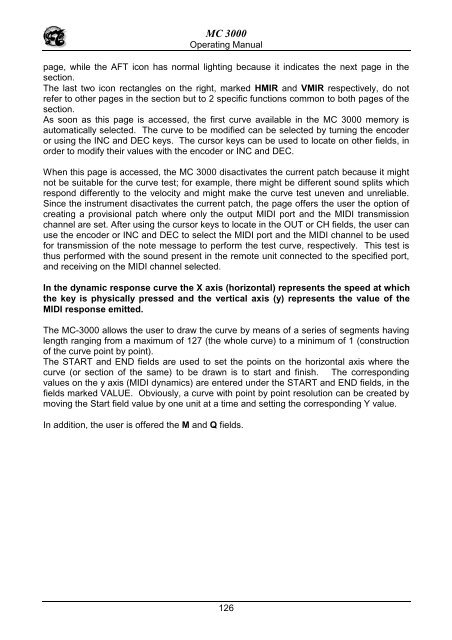Manuale italiano-inglese Oberheim-Viscount MC3000 - Synth Zone
Manuale italiano-inglese Oberheim-Viscount MC3000 - Synth Zone
Manuale italiano-inglese Oberheim-Viscount MC3000 - Synth Zone
Create successful ePaper yourself
Turn your PDF publications into a flip-book with our unique Google optimized e-Paper software.
MC 3000<br />
Operating Manual<br />
page, while the AFT icon has normal lighting because it indicates the next page in the<br />
section.<br />
The last two icon rectangles on the right, marked HMIR and VMIR respectively, do not<br />
refer to other pages in the section but to 2 specific functions common to both pages of the<br />
section.<br />
As soon as this page is accessed, the first curve available in the MC 3000 memory is<br />
automatically selected. The curve to be modified can be selected by turning the encoder<br />
or using the INC and DEC keys. The cursor keys can be used to locate on other fields, in<br />
order to modify their values with the encoder or INC and DEC.<br />
When this page is accessed, the MC 3000 disactivates the current patch because it might<br />
not be suitable for the curve test; for example, there might be different sound splits which<br />
respond differently to the velocity and might make the curve test uneven and unreliable.<br />
Since the instrument disactivates the current patch, the page offers the user the option of<br />
creating a provisional patch where only the output MIDI port and the MIDI transmission<br />
channel are set. After using the cursor keys to locate in the OUT or CH fields, the user can<br />
use the encoder or INC and DEC to select the MIDI port and the MIDI channel to be used<br />
for transmission of the note message to perform the test curve, respectively. This test is<br />
thus performed with the sound present in the remote unit connected to the specified port,<br />
and receiving on the MIDI channel selected.<br />
In the dynamic response curve the X axis (horizontal) represents the speed at which<br />
the key is physically pressed and the vertical axis (y) represents the value of the<br />
MIDI response emitted.<br />
The MC-3000 allows the user to draw the curve by means of a series of segments having<br />
length ranging from a maximum of 127 (the whole curve) to a minimum of 1 (construction<br />
of the curve point by point).<br />
The START and END fields are used to set the points on the horizontal axis where the<br />
curve (or section of the same) to be drawn is to start and finish. The corresponding<br />
values on the y axis (MIDI dynamics) are entered under the START and END fields, in the<br />
fields marked VALUE. Obviously, a curve with point by point resolution can be created by<br />
moving the Start field value by one unit at a time and setting the corresponding Y value.<br />
In addition, the user is offered the M and Q fields.<br />
126