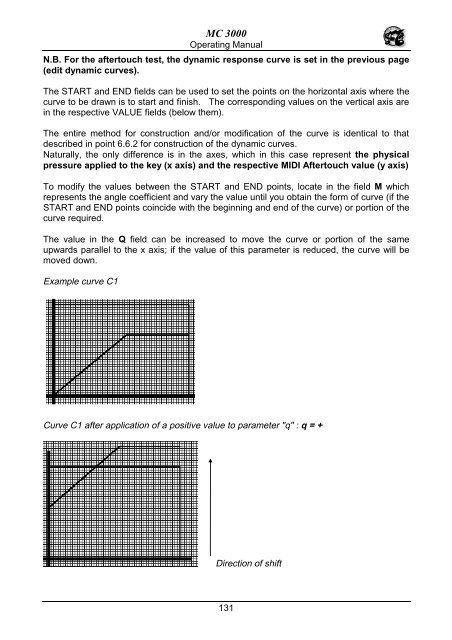Manuale italiano-inglese Oberheim-Viscount MC3000 - Synth Zone
Manuale italiano-inglese Oberheim-Viscount MC3000 - Synth Zone
Manuale italiano-inglese Oberheim-Viscount MC3000 - Synth Zone
Create successful ePaper yourself
Turn your PDF publications into a flip-book with our unique Google optimized e-Paper software.
MC 3000<br />
Operating Manual<br />
N.B. For the aftertouch test, the dynamic response curve is set in the previous page<br />
(edit dynamic curves).<br />
The START and END fields can be used to set the points on the horizontal axis where the<br />
curve to be drawn is to start and finish. The corresponding values on the vertical axis are<br />
in the respective VALUE fields (below them).<br />
The entire method for construction and/or modification of the curve is identical to that<br />
described in point 6.6.2 for construction of the dynamic curves.<br />
Naturally, the only difference is in the axes, which in this case represent the physical<br />
pressure applied to the key (x axis) and the respective MIDI Aftertouch value (y axis)<br />
To modify the values between the START and END points, locate in the field M which<br />
represents the angle coefficient and vary the value until you obtain the form of curve (if the<br />
START and END points coincide with the beginning and end of the curve) or portion of the<br />
curve required.<br />
The value in the Q field can be increased to move the curve or portion of the same<br />
upwards parallel to the x axis; if the value of this parameter is reduced, the curve will be<br />
moved down.<br />
Example curve C1<br />
Curve C1 after application of a positive value to parameter "q" : q = +<br />
Direction of shift<br />
131