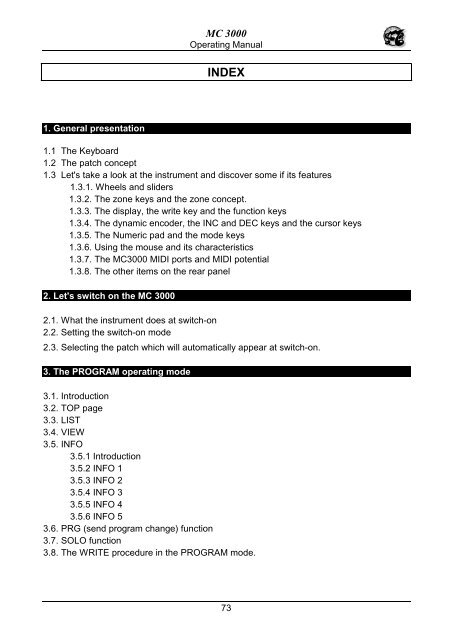Manuale italiano-inglese Oberheim-Viscount MC3000 - Synth Zone
Manuale italiano-inglese Oberheim-Viscount MC3000 - Synth Zone
Manuale italiano-inglese Oberheim-Viscount MC3000 - Synth Zone
Create successful ePaper yourself
Turn your PDF publications into a flip-book with our unique Google optimized e-Paper software.
MC 3000<br />
Operating Manual<br />
INDEX<br />
1. General presentation<br />
1.1 The Keyboard<br />
1.2 The patch concept<br />
1.3 Let's take a look at the instrument and discover some if its features<br />
1.3.1. Wheels and sliders<br />
1.3.2. The zone keys and the zone concept.<br />
1.3.3. The display, the write key and the function keys<br />
1.3.4. The dynamic encoder, the INC and DEC keys and the cursor keys<br />
1.3.5. The Numeric pad and the mode keys<br />
1.3.6. Using the mouse and its characteristics<br />
1.3.7. The <strong>MC3000</strong> MIDI ports and MIDI potential<br />
1.3.8. The other items on the rear panel<br />
2. Let's switch on the MC 3000<br />
2.1. What the instrument does at switch-on<br />
2.2. Setting the switch-on mode<br />
2.3. Selecting the patch which will automatically appear at switch-on.<br />
3. The PROGRAM operating mode<br />
3.1. Introduction<br />
3.2. TOP page<br />
3.3. LIST<br />
3.4. VIEW<br />
3.5. INFO<br />
3.5.1 Introduction<br />
3.5.2 INFO 1<br />
3.5.3 INFO 2<br />
3.5.4 INFO 3<br />
3.5.5 INFO 4<br />
3.5.6 INFO 5<br />
3.6. PRG (send program change) function<br />
3.7. SOLO function<br />
3.8. The WRITE procedure in the PROGRAM mode.<br />
73