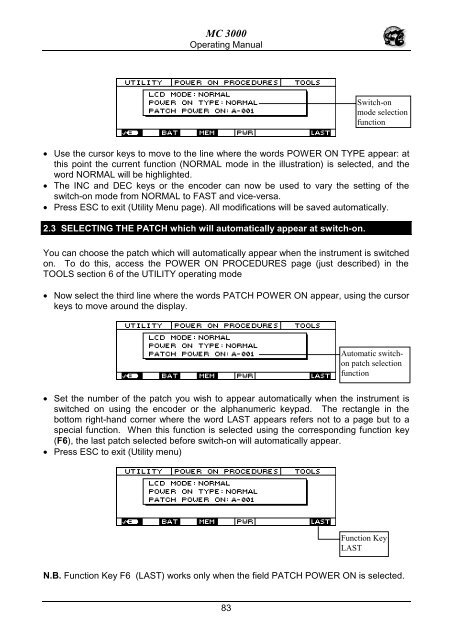Manuale italiano-inglese Oberheim-Viscount MC3000 - Synth Zone
Manuale italiano-inglese Oberheim-Viscount MC3000 - Synth Zone
Manuale italiano-inglese Oberheim-Viscount MC3000 - Synth Zone
Create successful ePaper yourself
Turn your PDF publications into a flip-book with our unique Google optimized e-Paper software.
MC 3000<br />
Operating Manual<br />
Switch-on<br />
mode selection<br />
function<br />
• Use the cursor keys to move to the line where the words POWER ON TYPE appear: at<br />
this point the current function (NORMAL mode in the illustration) is selected, and the<br />
word NORMAL will be highlighted.<br />
• The INC and DEC keys or the encoder can now be used to vary the setting of the<br />
switch-on mode from NORMAL to FAST and vice-versa.<br />
• Press ESC to exit (Utility Menu page). All modifications will be saved automatically.<br />
2.3 SELECTING THE PATCH which will automatically appear at switch-on.<br />
You can choose the patch which will automatically appear when the instrument is switched<br />
on. To do this, access the POWER ON PROCEDURES page (just described) in the<br />
TOOLS section 6 of the UTILITY operating mode<br />
• Now select the third line where the words PATCH POWER ON appear, using the cursor<br />
keys to move around the display.<br />
Automatic switchon<br />
patch selection<br />
function<br />
• Set the number of the patch you wish to appear automatically when the instrument is<br />
switched on using the encoder or the alphanumeric keypad. The rectangle in the<br />
bottom right-hand corner where the word LAST appears refers not to a page but to a<br />
special function. When this function is selected using the corresponding function key<br />
(F6), the last patch selected before switch-on will automatically appear.<br />
• Press ESC to exit (Utility menu)<br />
Function Key<br />
LAST<br />
N.B. Function Key F6 (LAST) works only when the field PATCH POWER ON is selected.<br />
83