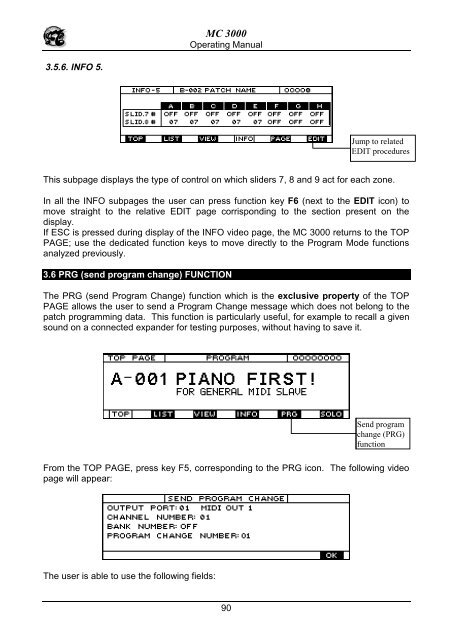Manuale italiano-inglese Oberheim-Viscount MC3000 - Synth Zone
Manuale italiano-inglese Oberheim-Viscount MC3000 - Synth Zone
Manuale italiano-inglese Oberheim-Viscount MC3000 - Synth Zone
You also want an ePaper? Increase the reach of your titles
YUMPU automatically turns print PDFs into web optimized ePapers that Google loves.
MC 3000<br />
Operating Manual<br />
3.5.6. INFO 5.<br />
Jump to related<br />
EDIT procedures<br />
This subpage displays the type of control on which sliders 7, 8 and 9 act for each zone.<br />
In all the INFO subpages the user can press function key F6 (next to the EDIT icon) to<br />
move straight to the relative EDIT page corrisponding to the section present on the<br />
display.<br />
If ESC is pressed during display of the INFO video page, the MC 3000 returns to the TOP<br />
PAGE; use the dedicated function keys to move directly to the Program Mode functions<br />
analyzed previously.<br />
3.6 PRG (send program change) FUNCTION<br />
The PRG (send Program Change) function which is the exclusive property of the TOP<br />
PAGE allows the user to send a Program Change message which does not belong to the<br />
patch programming data. This function is particularly useful, for example to recall a given<br />
sound on a connected expander for testing purposes, without having to save it.<br />
Send program<br />
change (PRG)<br />
function<br />
From the TOP PAGE, press key F5, corresponding to the PRG icon. The following video<br />
page will appear:<br />
The user is able to use the following fields:<br />
90