SwitchBlade x3112 Installation Guide - Allied Telesis
SwitchBlade x3112 Installation Guide - Allied Telesis
SwitchBlade x3112 Installation Guide - Allied Telesis
You also want an ePaper? Increase the reach of your titles
YUMPU automatically turns print PDFs into web optimized ePapers that Google loves.
<strong>SwitchBlade</strong> <strong>x3112</strong> <strong>Installation</strong> <strong>Guide</strong><br />
AT-SBx31GS24 SFP Line Card Fiber Optic Port Link LED is Off<br />
When a fiber optic port on the switch is connected to a properly operating<br />
end node, the Link LED for the port should be on. If a Link LED is off, do<br />
the following:<br />
<br />
<br />
<br />
<br />
<br />
<br />
<br />
<br />
<br />
Check that the fiber optic ports on the switch and on the end node are<br />
operating at the same speed and duplex mode.<br />
Verify that the ecofriendly push button setting on the front panel is not<br />
set to the power saving mode by pressing the ecoSwitch push- button<br />
on the front panel.<br />
Verify that the end node connected to the port is powered ON and is<br />
operating properly.<br />
Check that the fiber optic cable is securely connected to the port on the<br />
switch and the port on the end node.<br />
Check that the SFP transceiver is firmly inserted into the slot on the<br />
switch.<br />
Make sure that you are using the appropriate type of fiber optic cable<br />
and that the cable length does not exceed the allowed maximum<br />
distance. For cable specifications for an SFP module, refer to the<br />
installation instructions that ship with the module.<br />
Use a fiber optic tester to test the attenuation on the cable and the<br />
strength of the optical signal. For the operating specifications of the<br />
SFP module, refer to the installation instructions shipped with the<br />
module.<br />
Check that the operating specifications (for instance, wavelength and<br />
maximum operating distance) of the fiber optic port on the remote end<br />
node are compatible with the fiber optic port on the switch.<br />
A fiber optic cable contains two separate fiber strands. One strand is<br />
for receiving data and the other is for transmitting data. When you<br />
connect a fiber optic cable to a port, be sure that the receive fiber<br />
connector is connected to the transmit connector on the remote end<br />
node, and that the transmit fiber connector is connected to the receive<br />
connector on the remote node.<br />
101


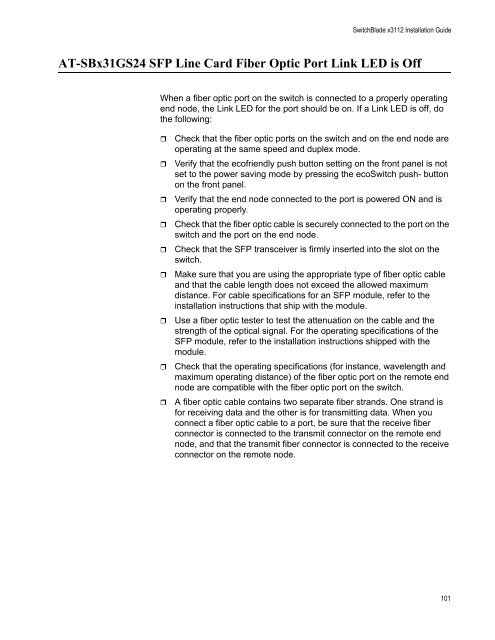


![AT-8100L/8POE-E [Rev B] - Allied Telesis](https://img.yumpu.com/25714603/1/190x245/at-8100l-8poe-e-rev-b-allied-telesis.jpg?quality=85)










