SwitchBlade x3112 Installation Guide - Allied Telesis
SwitchBlade x3112 Installation Guide - Allied Telesis
SwitchBlade x3112 Installation Guide - Allied Telesis
You also want an ePaper? Increase the reach of your titles
YUMPU automatically turns print PDFs into web optimized ePapers that Google loves.
<strong>SwitchBlade</strong> <strong>x3112</strong> <strong>Installation</strong> <strong>Guide</strong><br />
SBx STATUS LEDs<br />
The SBx STATUS LEDs on the active AT-SBx31CFC Fabric Control Card<br />
display the general operating states of the Ethernet line cards and the<br />
management cards in slots 0 through 11 of the chassis. For the location of<br />
the slots, see Table 3 on page 18. There is one LED per slot. These LEDs<br />
are displayed in Figure 6 and described in Table 5.<br />
SBx STATUS<br />
0 1<br />
2 3<br />
4 5<br />
CFC<br />
6 7<br />
8 9<br />
10 11<br />
1817<br />
Figure 6 SBx STATUS LEDs<br />
Table 5. SBx STATUS LED Description on the Active AT-SBx31CFC<br />
Fabric Control Card<br />
LEDs State Description<br />
0 to 11<br />
Off<br />
Solid Green<br />
Flashing Green<br />
Solid Amber<br />
Flashing Amber<br />
Indicates that the slot is empty.<br />
Indicates that the line card is operating<br />
normally.<br />
Indicates that the line card is booting up, in<br />
test, or loading a configuration file.<br />
Indicates that the line card is in an off-line,<br />
reset, or disabled state. You can remove<br />
the line card from the chassis while it is in<br />
this state.<br />
Indicates that the line card is reporting a<br />
failure condition. Use the CLI commands to<br />
obtain the specific problem.<br />
23


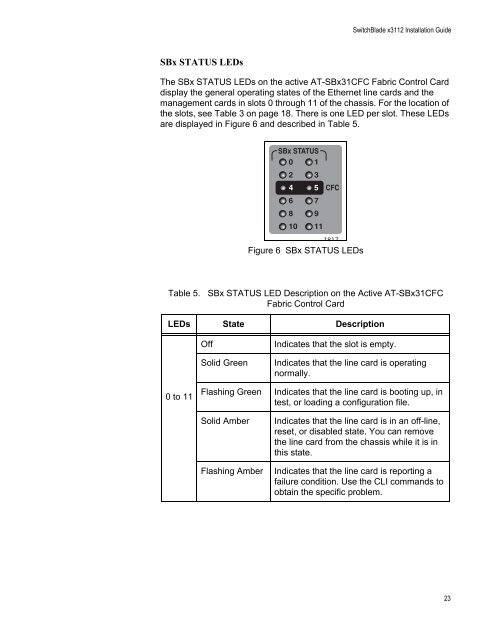


![AT-8100L/8POE-E [Rev B] - Allied Telesis](https://img.yumpu.com/25714603/1/190x245/at-8100l-8poe-e-rev-b-allied-telesis.jpg?quality=85)










