SwitchBlade x3112 Installation Guide - Allied Telesis
SwitchBlade x3112 Installation Guide - Allied Telesis
SwitchBlade x3112 Installation Guide - Allied Telesis
Create successful ePaper yourself
Turn your PDF publications into a flip-book with our unique Google optimized e-Paper software.
SYS STATUS<br />
10/100/1000Base-T<br />
<strong>SwitchBlade</strong> <strong>x3112</strong> <strong>Installation</strong> <strong>Guide</strong><br />
Starting a Local Management Session<br />
The procedure in this section explains how to start a local (out-of-band)<br />
management session using the RJ-45 terminal port on the AT-SBx31CFC<br />
Management Fabric Card. You can use a local management session to<br />
configure the switch’s operating parameters and view performance and<br />
error statistics.<br />
To start a local management session, perform the following procedure:<br />
1. Connect the RJ-45 end of to the Console RS-232 Port on the front<br />
panel of the AT-SBx31CFC Fabric Control Card, as displayed in<br />
Figure 69.<br />
2<br />
4<br />
SBx31CFC<br />
M/S<br />
PSU<br />
FAN<br />
MASTER<br />
SLAVE<br />
NORMAL<br />
FAULT<br />
NORMAL<br />
FAULT<br />
RESET<br />
M/S<br />
PSU<br />
FAN<br />
SD<br />
SBx STATUS<br />
0 1<br />
2 3<br />
4<br />
4<br />
5<br />
5<br />
6 7<br />
8 9<br />
10 11<br />
CFC<br />
NET MGMT<br />
1000 LINK ACT<br />
10/100 LINK ACT<br />
6<br />
READY BUSY FAULT<br />
L/A<br />
CONSOLE<br />
RS-232<br />
8<br />
10<br />
1843<br />
Figure 69. Connecting the Management Cable to the Console RS-232 Port<br />
Note<br />
The management cable is included in the packaging with the AT-<br />
SBx31CFC Fabric Control Card.<br />
Connect the other end of the cable to an RS-232 port on a terminal or a<br />
personal computer with a terminal emulation program.<br />
93


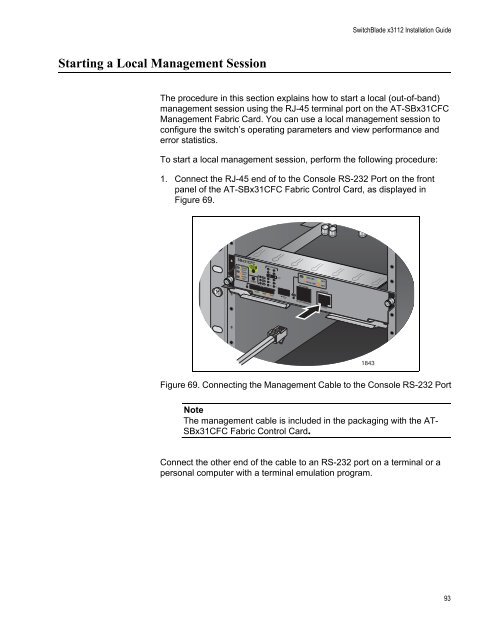


![AT-8100L/8POE-E [Rev B] - Allied Telesis](https://img.yumpu.com/25714603/1/190x245/at-8100l-8poe-e-rev-b-allied-telesis.jpg?quality=85)










