SwitchBlade x3112 Installation Guide - Allied Telesis
SwitchBlade x3112 Installation Guide - Allied Telesis
SwitchBlade x3112 Installation Guide - Allied Telesis
Create successful ePaper yourself
Turn your PDF publications into a flip-book with our unique Google optimized e-Paper software.
1808<br />
<strong>SwitchBlade</strong> <strong>x3112</strong> <strong>Installation</strong> <strong>Guide</strong><br />
AT-SBx31FAN Tray<br />
The AT-SBx31FAN Tray consists of four fans with speed control and<br />
status circuitry. It is a field replaceable assembly that is factory installed<br />
and shipped with the AT-SB<strong>x3112</strong> Chassis.<br />
The fan tray is initialized by the Switchblade <strong>x3112</strong> Management Software<br />
which runs on the AT-SBx31CFC Fabric Control Card. The fan speed is<br />
controlled automatically and is adjusted proportional to the internal<br />
operating temperature of the switch. When the ambient temperature<br />
coming into the fan tray is approximately 20 C, the speed of the fans are<br />
their lowest. The fan speed increases to provide additional cooling as the<br />
ambient temperature rises, which allows the line cards to operate properly<br />
within the chassis.<br />
You can find the Fan Status LED in the System Status LEDs on the<br />
AT-SBx31CFC Fabric Control Card. See Figure 5, “System Status LEDs”<br />
on page 22 for the location of this LED.<br />
The AT-SBx31FAN Tray features the following:<br />
Cooling across all twelve chassis line card slots<br />
<br />
<br />
<br />
Quad-fan design for better reliability<br />
Software controlled, temperature speed control for noise control<br />
Hot-swappable design<br />
SBx31FAN<br />
POWER<br />
Figure 24 AT-SBx31FAN Tray<br />
45


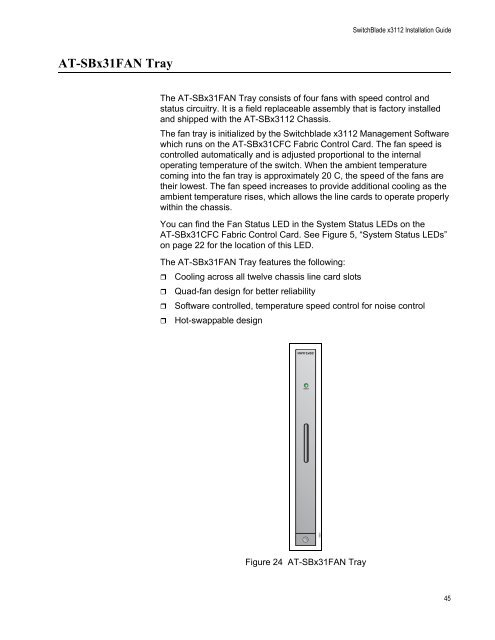


![AT-8100L/8POE-E [Rev B] - Allied Telesis](https://img.yumpu.com/25714603/1/190x245/at-8100l-8poe-e-rev-b-allied-telesis.jpg?quality=85)










