SwitchBlade x3112 Installation Guide - Allied Telesis
SwitchBlade x3112 Installation Guide - Allied Telesis
SwitchBlade x3112 Installation Guide - Allied Telesis
Create successful ePaper yourself
Turn your PDF publications into a flip-book with our unique Google optimized e-Paper software.
Chapter 2: <strong>Installation</strong><br />
AC<br />
DC<br />
SBx3165<br />
PoE<br />
POWER<br />
FAULT<br />
1885<br />
Figure 43. Unlock the Handle on the AT-SBx3165 PoE Power Supply<br />
5. Align and insert the AT-SBx3165 in slot A. See Figure 44.<br />
Caution<br />
The AT-SBx3165 PoE Power Supply is designed to be installed in<br />
either slot A or B only. If you inadvertently install this power supply in<br />
slot C or D, it will not function due to an electronic key that does not<br />
allow the power supply to turn on when installed in these slots.<br />
P<br />
O<br />
E<br />
P<br />
O<br />
E<br />
0<br />
AC<br />
DC<br />
SBx3165<br />
POWER<br />
FAULT<br />
PoE<br />
2<br />
4<br />
Figure 44. Inserting the AT-SBx3165 PoE Power Supply<br />
70


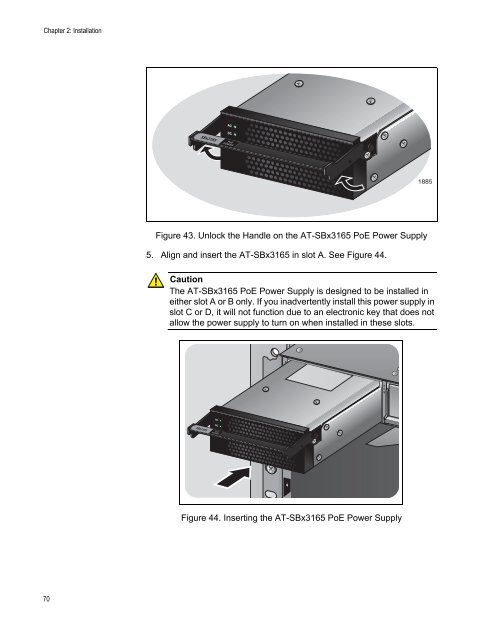


![AT-8100L/8POE-E [Rev B] - Allied Telesis](https://img.yumpu.com/25714603/1/190x245/at-8100l-8poe-e-rev-b-allied-telesis.jpg?quality=85)










