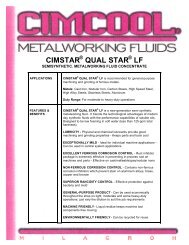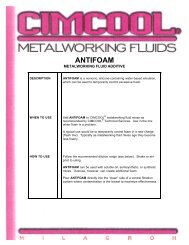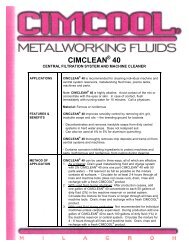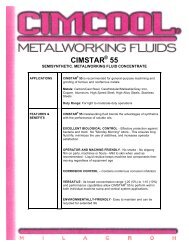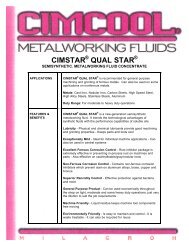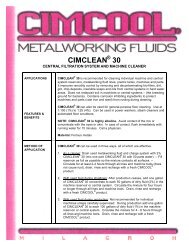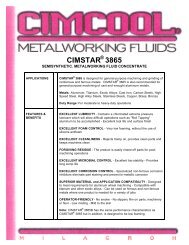Accusetter Manual - BC MacDonald & Co.
Accusetter Manual - BC MacDonald & Co.
Accusetter Manual - BC MacDonald & Co.
You also want an ePaper? Increase the reach of your titles
YUMPU automatically turns print PDFs into web optimized ePapers that Google loves.
Auto Air Setup<br />
NOTE: The air check(s) mag and zero must be properly setup and the gage<br />
calibrated before setting up the auto air shutoff.<br />
1) From Run mode press the ENTER button and then rotate the ENTER button until<br />
"SYSTEM" is displayed and then press ENTER.<br />
2) Rotate the ENTER button until "AUTO AIR" is displayed and then press ENTER.<br />
3) Rotate the ENTER button until "5", "10", or "15" seconds is displayed and press<br />
ENTER to select the time delay before auto air shutoff.<br />
4) Press "RUN" to return to run mode.<br />
5) After the programmed delay the air will shutoff and the display on the column will<br />
flash "WAIT" for several seconds and then display "AIR OFF". NOTE: During the<br />
time that the display is flashing "WAIT" DO NOT reinsert the air tool into the<br />
part.<br />
6) Close the flow control on the air shutoff valve so that a minimal amount of air is<br />
allowed to flow to the air tooling.<br />
7) Place the air tooling in the least material condition master. For an air plug the LMC<br />
master is the max master and for an air ring the LMC master is the min master.<br />
8) If the column readout detects two light bars of deviation when the air tool is loaded in<br />
the master it will automatically turn on the full air flow to the gage and a<br />
measurement can be made. If the column readout does not detect two light bars of<br />
deviation when the air tool is loaded in the master then slowly open the flow control<br />
valve on the air shutoff valve until a two bar deviation is detected and the air turns on.<br />
9) Remove the air tool from the LMC master. After the programmed delay the air will<br />
shutoff and the display on the column will flash "WAIT" for several seconds and then<br />
display "AIR OFF". NOTE: During the time that the display is flashing<br />
"WAIT" DO NOT reinsert the air tool into the part.<br />
10) Load the air tool back in the LMC to ensure the air turns on. If it does not turn on<br />
open the flow control until the air turns on.<br />
11) Repeat steps 9 and 10 until the air turns on and off correctly. NOTE: If the gage is<br />
used to measure parts with greater clearance than the LMC master it may be<br />
necessary to open the flow control valve more to ensure that the column detects a two<br />
light bar deviation when the air tool is loaded.<br />
4-26