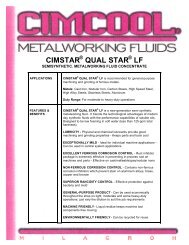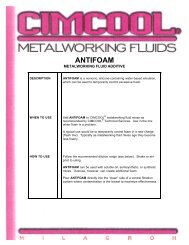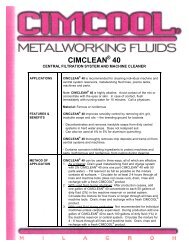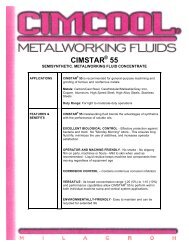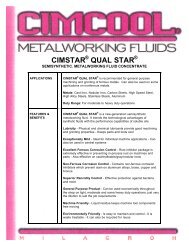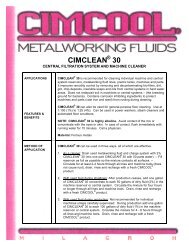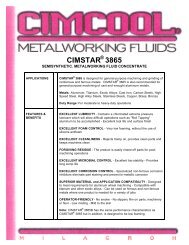Accusetter Manual - BC MacDonald & Co.
Accusetter Manual - BC MacDonald & Co.
Accusetter Manual - BC MacDonald & Co.
Create successful ePaper yourself
Turn your PDF publications into a flip-book with our unique Google optimized e-Paper software.
PROGRAMMING - MULTIPLE FIXTURE MEASUREMENT<br />
6) Enter the correct polarity by pressing the enter button to move to the + or -<br />
position and rotate ENTER button to select your choice. (As standard, it should<br />
be + polarity).<br />
7) Press RST button to display "INPUT A".<br />
8) If not using any other inputs, set numerical values for those not in use to 0 by<br />
using the same procedure described in steps 4. - 9.<br />
9) If other inputs need to be programmed, follow the same procedure described in<br />
steps 4. - 9.<br />
10) Press the RST button three times to display "FUNCTION".<br />
Select Range<br />
1) Rotate the ENTER button to display "RANGE".<br />
2) Press the enter button. Either one of 8 full scale ranges will display:<br />
a) .0002” / .005mm<br />
b) .0005” / .010mm<br />
c) .001” / .020mm<br />
d) .002” / .050mm<br />
e) .005” / .100mm<br />
f) .010” / .200mm<br />
g) .020” / .500mm<br />
h) .050” / 1.000mm<br />
Note: .020”/.500mm and .050”/1.00mm ranges should be used for electronic<br />
applications only.<br />
3) Rotate the enter button to display the range you need and then press the ENTER<br />
button to select.<br />
4) Either "DEVIATN" or "ABSOLUTE" will display.<br />
5) Rotate the ENTER button to display your choice and then press the ENTER<br />
button.<br />
a) If you choose DEVIATN, RANGE will display<br />
b) If you choose ABSOLUTE, enter the actual nominal size of the<br />
measurement.<br />
6) Press RST button three times to display "RANGE".<br />
NOTE: If the RANGE is changed the master sizes and part limits must<br />
also be reprogrammed.<br />
3-35