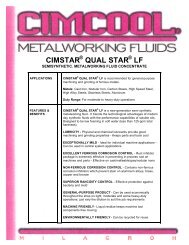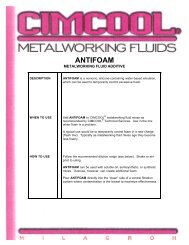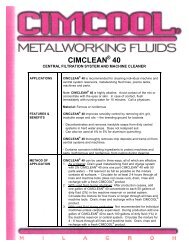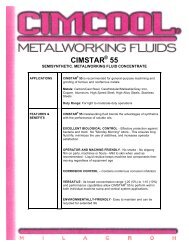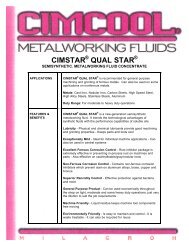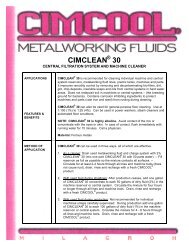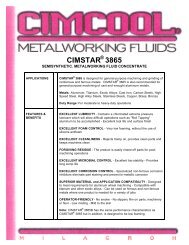Accusetter Manual - BC MacDonald & Co.
Accusetter Manual - BC MacDonald & Co.
Accusetter Manual - BC MacDonald & Co.
You also want an ePaper? Increase the reach of your titles
YUMPU automatically turns print PDFs into web optimized ePapers that Google loves.
PROGRAMMING - SYSTEM OPTIONS<br />
Programming SYSTEM Options<br />
This area of programming allows you to conduct Accu-Setter system tests, program<br />
information downloading (communication), passwords, check names, the auto reset timer,<br />
and part databases. If you will not be using any of these features, proceed to the Calibration<br />
section of this manual.<br />
To access the system menu use the following procedure:<br />
1) From Run mode, press the ENTER button and then rotate the ENTER button until<br />
"SYSTEM" is displayed.<br />
2) Press the ENTER button. If a password is required the <strong>Accusetter</strong> will prompt the<br />
operator to enter the password to access the system menu. If no password is<br />
programmed the <strong>Accusetter</strong> will proceed to the system menu.<br />
TESTS Menu<br />
Note: This is a hardware check. The alphanumeric display will prompt you through<br />
various tests.<br />
1) Rotate the ENTER button until "TESTS" is display and then press ENTER.<br />
2) The Accu-Setter version number will scroll across the alphanumeric display.<br />
Press the ENTER button.<br />
3) "RAM TESTS" will display. Cycle 1 - 9 will process automatically, the range<br />
LEDs will light up one at a time, the bargraph will cycle thru three colors, (red,<br />
green, yellow), and the alphanumeric display will cycle for light intensity and<br />
numerical values. After the automatic tests are completed "KEY TEST" will be<br />
displayed. Proceed with the key test as described below. If the key test is not<br />
performed the automatic test will repeat.<br />
4) Press any key, RUN, CAL, RST, INPUTS, RANGE, or PAR DB. IF the key is<br />
working properly then the key name will appear in the alphanumeric display.<br />
5) Press the RUN key. "CANCEL" will display. Press the ENTER button to exit<br />
the test sequence.<br />
3-39