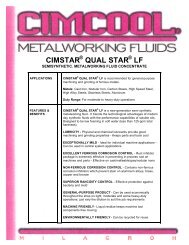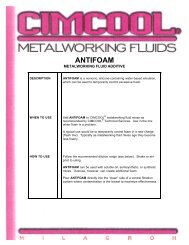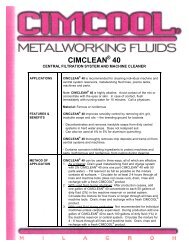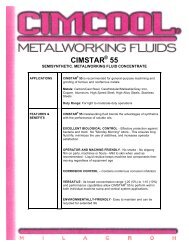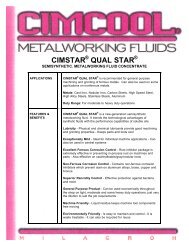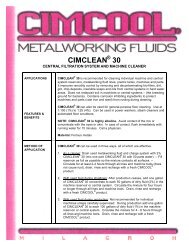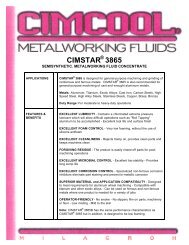Accusetter Manual - BC MacDonald & Co.
Accusetter Manual - BC MacDonald & Co.
Accusetter Manual - BC MacDonald & Co.
Create successful ePaper yourself
Turn your PDF publications into a flip-book with our unique Google optimized e-Paper software.
3.4 Input Setup<br />
Setting A/E Mag and Zero for Air Gage<br />
NOTE: Inputs MUST be setup from the Calibration, Inputs menu not in RUN mode.<br />
In Run mode the master corrections are applied. In Calibration mode the raw input<br />
readings are displayed.<br />
If the gage tooling is an airplug or air ring using an (1) channel or (2) channel A/E module<br />
use the following procedure to set zero and magnification for each input(s) using a set of<br />
max and min masters.<br />
1) Press the CAL button.<br />
2) Rotate the ENTER button until "INPUTS" is displayed and then press the ENTER<br />
button.<br />
3) Rotate the ENTER button to select the full scale value to be displayed on the bargraph<br />
and then press the ENTER button.<br />
4) Rotate the ENTER button to select an input, check, or fixture to display as a live<br />
reading on the bargraph. Note: The live input, check, or fixture readings are always<br />
displayed as deviations from nominal.<br />
5) Load the MAX master into gage position.<br />
6) Refer to the master calibration report to determine the master value of the MAX master.<br />
7) Adjust the ZERO knob on the signal conditioning module until the digital display reads<br />
the master value of the MAX master for the check being setup from the calibration<br />
report.<br />
8) Remove the MAX master and load the MIN master into gage position.<br />
9) Calculate the difference between the reading with the MIN master loaded and the<br />
reading with the MAX master from step 7.<br />
a) If the calculated difference is less than the actual difference between the MAX and<br />
MIN master values from the calibration sheet for the check being setup, the<br />
magnification needs to be increased. This is done by turning the mag knob<br />
clockwise.<br />
b) If the calculated difference is greater than the actual difference between the MAX and<br />
MIN master values from the calibration sheet for the check being setup, the<br />
magnification needs to be decreased. This is done by turning the mag knob counter<br />
clockwise.<br />
NOTE: Use a factor of 3X for adjusting the display readings. For example: If the<br />
displayed reading is +.0005 and the calibrated value is +.0001 the difference is .0004<br />
greater. Therefore, you turn the "MAG" knob counter clockwise so that the reading<br />
changes by .0012.<br />
IMPORTANT: THE DIRECTION YOU TURN THE MAG KNOB DETERMINES<br />
WHETHER YOU ARE INCREASING OR DECREASING THE<br />
MAGNIFICATION. YOU SHOULD BE CONCERNED WITH HOW MUCH THE<br />
DISPLAY CHANGES, NOT THE DIRECTION THE NUMBERS CHANGE!<br />
(<strong>Co</strong>nt)<br />
3-44