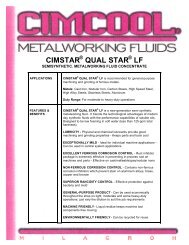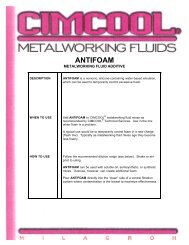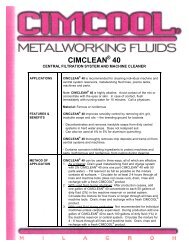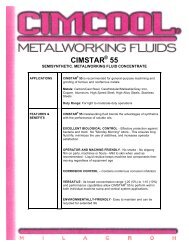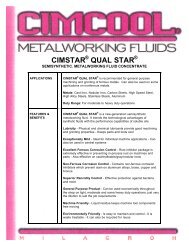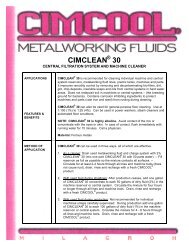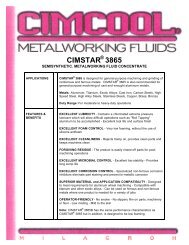Accusetter Manual - BC MacDonald & Co.
Accusetter Manual - BC MacDonald & Co.
Accusetter Manual - BC MacDonald & Co.
You also want an ePaper? Increase the reach of your titles
YUMPU automatically turns print PDFs into web optimized ePapers that Google loves.
LVDT Module Installation<br />
1) Turn off the main power switch on the rear of the <strong>Accusetter</strong> II and unplug the power<br />
cord.<br />
Power to the column must be turned off prior to installing or removing a signal<br />
conditioning module.<br />
2) Ensure all jumpers and switches are properly set for the application to be run.<br />
3) Slide the LVDT module into the lower bay and secure it in position with the two<br />
thumb screws on the front panel. Note: Ensure the card is fully inserted into the<br />
lower bay and that the connector on the rear of module is properly seated in the<br />
mating plug in the <strong>Accusetter</strong> II.<br />
4) <strong>Co</strong>nnect from one to four LVDTs to the A, B, C, and/or D plugs on the front of the<br />
module.<br />
5) Plug in the <strong>Accusetter</strong> II power cord.<br />
6) Turn on the power switch on the rear of the <strong>Accusetter</strong> II.<br />
7) If necessary reprogram the scale, range, mode, etc. for the new application. See the<br />
"Basic Operation, Programming" section 3.3 of the manual.<br />
8) Perform the gage calibration procedure. See the Basic Operation, Calibration section<br />
3.5 of the manual.<br />
9) The unit is now ready for operation.<br />
4-10