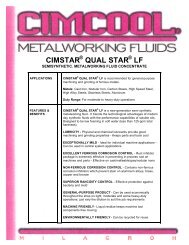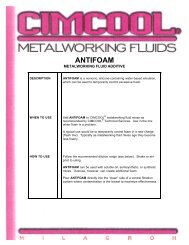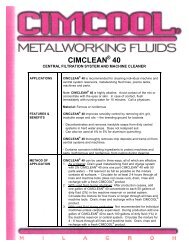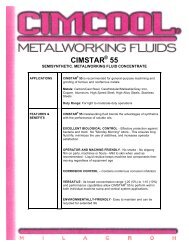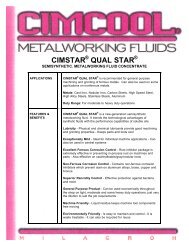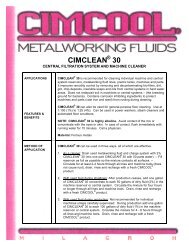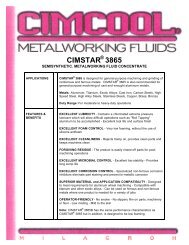Accusetter Manual - BC MacDonald & Co.
Accusetter Manual - BC MacDonald & Co.
Accusetter Manual - BC MacDonald & Co.
Create successful ePaper yourself
Turn your PDF publications into a flip-book with our unique Google optimized e-Paper software.
Multiple Fixture Application<br />
In a multiple fixture program the <strong>Accusetter</strong> II will automatically turn mastering "ON" for<br />
all checks with masters programmed when calibration mode is activated. During the<br />
calibration procedure the <strong>Accusetter</strong> will automatically detect which checks are returning<br />
valid results, that is the inputs are not off scale and a different max and min reading is<br />
detected, and will record the calibration results for those checks. If all of the checks are not<br />
calibrated then the <strong>Accusetter</strong> II will prompt the operator to continue the calibration<br />
procedure until all checks have been mastered or the operator presses the RUN button. If<br />
all checks have not been successfully mastered "NOT MAST" will display when the RUN<br />
button is pressed.<br />
Use the following procedure to perform the gage calibration:<br />
1) Press the CAL button.<br />
2) Rotate the ENTER button until "MASTER" is displayed and then press ENTER. "INS<br />
MAX" will be displayed.<br />
3) Place the MAX master(s) into gage position and press ENTER. "GAGE MAX" will be<br />
displayed.<br />
4) Press the ENTER button. The MAX master(s) will be gaged and then the display will<br />
update to "INS MIN".<br />
5) Remove the MAX master(s), place the MIN master(s) into gage position and press<br />
ENTER. "GAGE MIN" will be displayed.<br />
6) Press the ENTER button. The MIN master(s) will be gaged. If only some of the checks<br />
programmed with Max/Min masters were mastered then the <strong>Accusetter</strong> II will prompt<br />
the operator to "INS MAX" to continue the calibration sequence by mastering the<br />
remaining checks with Max/Min masters. Repeat steps 3 - 6 until all checks have been<br />
mastered. NOTE: By rotating the ENTER button when the <strong>Accusetter</strong> II prompts the<br />
operator to "INS MAX" the check numbers that still need to be calibrated will be<br />
displayed.<br />
7) If any checks are programmed with auxiliary masters, then "INS AUX" will be<br />
displayed. Load the auxiliary master into gage position.<br />
8) Press the ENTER button and "GAGE AUX" will be displayed.<br />
9) Rotate the auxiliary master as required and then press ENTER.<br />
10) The display will update to "MASTERED" if the calibration of all checks was<br />
completed successfully.<br />
b) If there are no ZERO masters programmed then the gage is ready to measure<br />
parts. Press RUN and see Operation. If there are ZERO masters programmed<br />
see Zero master calibration below.<br />
3-51