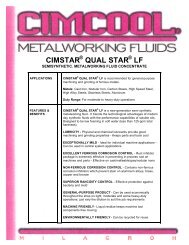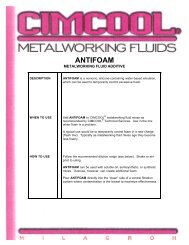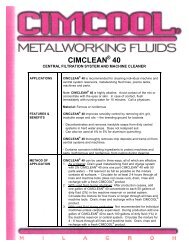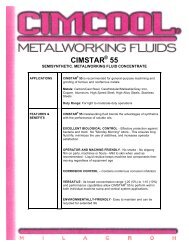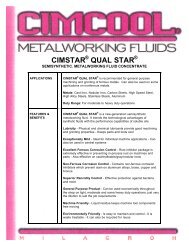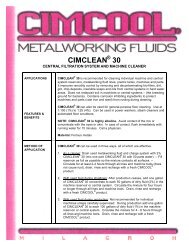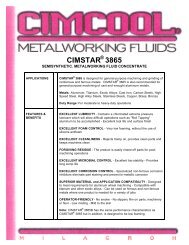Accusetter Manual - BC MacDonald & Co.
Accusetter Manual - BC MacDonald & Co.
Accusetter Manual - BC MacDonald & Co.
Create successful ePaper yourself
Turn your PDF publications into a flip-book with our unique Google optimized e-Paper software.
PROGRAMMING - MULTIPLE FIXTURE MEASUREMENT<br />
Fixture Names<br />
1) Rotate the ENTER button to display check name.<br />
2) Press ENTER button. "FXT 1" will display.<br />
3) Press enter button. The first character will flash. To change, rotate ENTER button left<br />
or right until desired character displays.<br />
4) Press ENTER button to move to next character.<br />
5) Press the RST button twice when done. Fixture name will display.<br />
6) Press the RST button twice to display "FXT 1".<br />
Defining Fixture 2, 3, or 4<br />
1) Rotate the ENTER button to display FXT 2, 3, or 4 and follow the same programming<br />
procedure beginning with “Defining Fixture 1” section until all fixtures are<br />
programmed.<br />
Part Names<br />
Note:The part name of the program can be renamed if desired to store in memory.<br />
7) Press RST button three times to display "DEFINE".<br />
8) Rotate the ENTER button to display "PART NAME".<br />
9) Press the ENTER button. "PART 1" will display.<br />
10) Press the ENTER button. The first character will flash. To change, rotate the ENTER<br />
button left or right until desired character is displayed.<br />
11) Press the ENTER button to move to next character.<br />
12) Press the RST button once, when done. The programmed name will display.<br />
13) Press the RST button once. "NAMES" will display.<br />
Save Program<br />
1) Press the RUN button. "CANCEL" will display.<br />
2) Rotate the ENTER button to display "SAVE".<br />
3) Press the ENTER button to save setup.<br />
4) Proceed to the Programming — System section of this manual.<br />
3-38