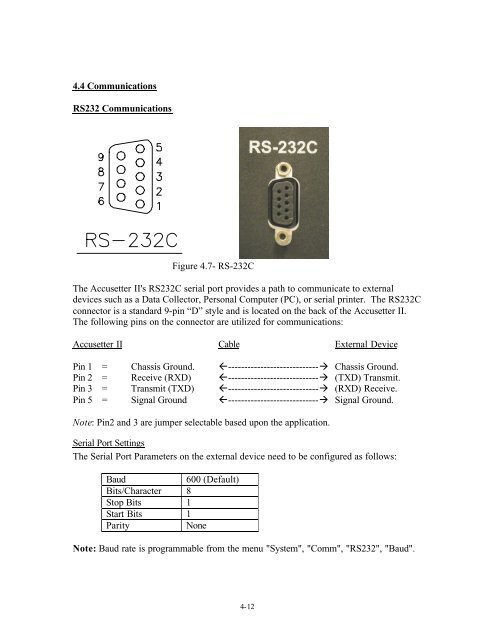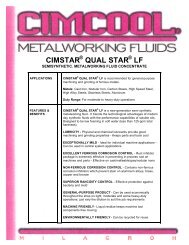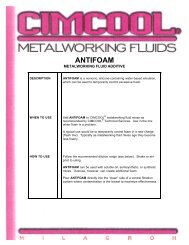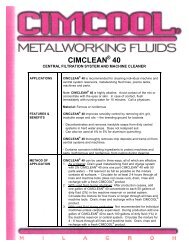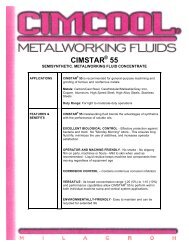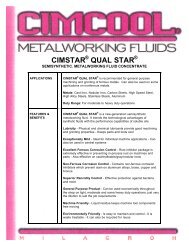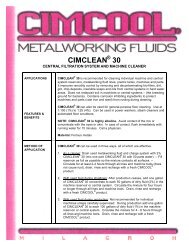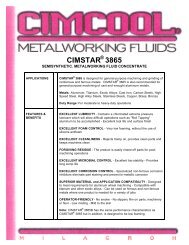Accusetter Manual - BC MacDonald & Co.
Accusetter Manual - BC MacDonald & Co.
Accusetter Manual - BC MacDonald & Co.
You also want an ePaper? Increase the reach of your titles
YUMPU automatically turns print PDFs into web optimized ePapers that Google loves.
4.4 <strong>Co</strong>mmunications<br />
RS232 <strong>Co</strong>mmunications<br />
Figure 4.7- RS-232C<br />
The <strong>Accusetter</strong> II's RS232C serial port provides a path to communicate to external<br />
devices such as a Data <strong>Co</strong>llector, Personal <strong>Co</strong>mputer (PC), or serial printer. The RS232C<br />
connector is a standard 9-pin “D” style and is located on the back of the <strong>Accusetter</strong> II.<br />
The following pins on the connector are utilized for communications:<br />
<strong>Accusetter</strong> II Cable External Device<br />
Pin 1 = Chassis Ground. ß----------------------------à Chassis Ground.<br />
Pin 2 = Receive (RXD) ß----------------------------à (TXD) Transmit.<br />
Pin 3 = Transmit (TXD) ß----------------------------à (RXD) Receive.<br />
Pin 5 = Signal Ground ß----------------------------à Signal Ground.<br />
Note: Pin2 and 3 are jumper selectable based upon the application.<br />
Serial Port Settings<br />
The Serial Port Parameters on the external device need to be configured as follows:<br />
Baud<br />
600 (Default)<br />
Bits/Character 8<br />
Stop Bits 1<br />
Start Bits 1<br />
Parity<br />
None<br />
Note: Baud rate is programmable from the menu "System", "<strong>Co</strong>mm", "RS232", "Baud".<br />
4-12