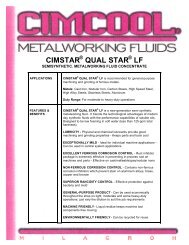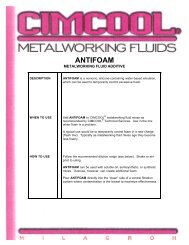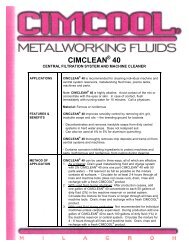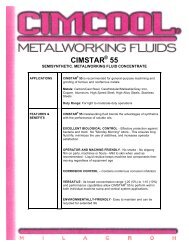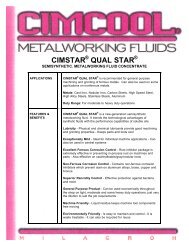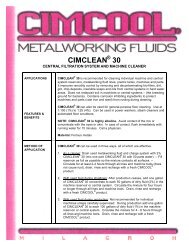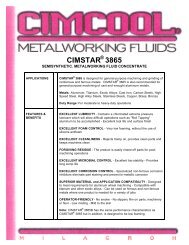Accusetter Manual - BC MacDonald & Co.
Accusetter Manual - BC MacDonald & Co.
Accusetter Manual - BC MacDonald & Co.
Create successful ePaper yourself
Turn your PDF publications into a flip-book with our unique Google optimized e-Paper software.
Multiple Check or Multiple Fixture Operations<br />
To place the <strong>Accusetter</strong> in Run mode for normal gaging operation press the RUN button.<br />
The operation of the <strong>Accusetter</strong> in Run mode is dependant on the function that is selected<br />
in the define, function menu. For a multiple check or multiple fixture measurement the<br />
function options are Bypass, Avg, +Peak, -Peak, TOL Check, or TIR.<br />
If two or more checks or fixtures are programmed in the <strong>Accusetter</strong> the operator can view<br />
the results of the various checks one at a time by rotating the ENTER button to select what<br />
check results to display on the bargraph and alphanumeric display.<br />
Bypass<br />
1) Place the part to be checked in gage position. The alphanumeric display and bargraph<br />
will display the actual live reading of the check results. NOTE: The part or gage can<br />
be repositioned to explore the part.<br />
2) Rotate the ENTER button to display the other checks or fixtures.<br />
Tolerance Check (TOL CHK)<br />
If the <strong>Accusetter</strong> is programmed for a TOL Check function the average reading measured<br />
will be displayed when within the programmed tolerance limits and +peak and -peak<br />
readings will be displayed when outside of the programmed tolerance limits.<br />
+PEAK<br />
1) Place the part to be checked in gage position.<br />
2) Press RST.<br />
3) Rotate the part or reposition the gage depending on the particular application. The<br />
bargraph and alphanumeric displays will show the maximum reading since the RST<br />
button was pressed.<br />
For example to check the maximum diameter of a shaft:<br />
1) Place the part in an air ring connected to the <strong>Accusetter</strong> II .<br />
2) Press RST.<br />
3) Rotate the part through at least one revolution.<br />
4) Read the +PEAK value from the alphanumeric display or the bargraph.<br />
NOTE: The <strong>Accusetter</strong> can be programmed to automatically reset the display using AUTO<br />
RST menu. See System Programming, Auto Reset.<br />
3-55