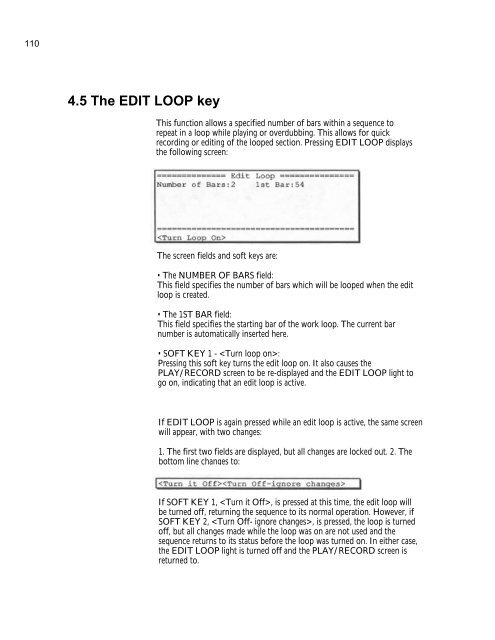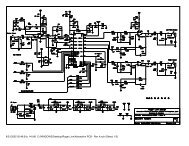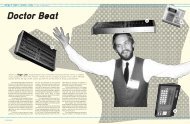Akai MPC-60 v2.0 Owners Manual.pdf - Fdiskc
Akai MPC-60 v2.0 Owners Manual.pdf - Fdiskc
Akai MPC-60 v2.0 Owners Manual.pdf - Fdiskc
Create successful ePaper yourself
Turn your PDF publications into a flip-book with our unique Google optimized e-Paper software.
110<br />
4.5 The EDIT LOOP key<br />
This function allows a specified number of bars within a sequence to<br />
repeat in a loop while playing or overdubbing. This allows for quick<br />
recording or editing of the looped section. Pressing EDIT LOOP displays<br />
the following screen:<br />
The screen fields and soft keys are:<br />
• The NUMBER OF BARS field:<br />
This field specifies the number of bars which will be looped when the edit<br />
loop is created.<br />
• The 1ST BAR field:<br />
This field specifies the starting bar of the work loop. The current bar<br />
number is automatically inserted here.<br />
• SOFT KEY 1 - :<br />
Pressing this soft key turns the edit loop on. It also causes the<br />
PLAY/RECORD screen to be re-displayed and the EDIT LOOP light to<br />
go on, indicating that an edit loop is active.<br />
If EDIT LOOP is again pressed while an edit loop is active, the same screen<br />
will appear, with two changes:<br />
1. The first two fields are displayed, but all changes are locked out. 2. The<br />
bottom line changes to:<br />
If SOFT KEY 1, , is pressed at this time, the edit loop will<br />
be turned off, returning the sequence to its normal operation. However, if<br />
SOFT KEY 2, , is pressed, the loop is turned<br />
off, but all changes made while the loop was on are not used and the<br />
sequence returns to its status before the loop was turned on. In either case,<br />
the EDIT LOOP light is turned off and the PLAY/RECORD screen is<br />
returned to.