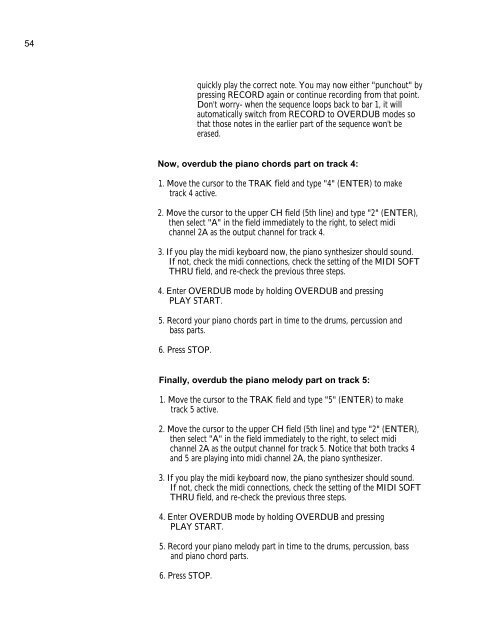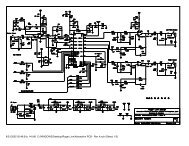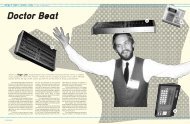Akai MPC-60 v2.0 Owners Manual.pdf - Fdiskc
Akai MPC-60 v2.0 Owners Manual.pdf - Fdiskc
Akai MPC-60 v2.0 Owners Manual.pdf - Fdiskc
You also want an ePaper? Increase the reach of your titles
YUMPU automatically turns print PDFs into web optimized ePapers that Google loves.
54<br />
quickly play the correct note. You may now either "punchout" by<br />
pressing RECORD again or continue recording from that point.<br />
Don't worry- when the sequence loops back to bar 1, it will<br />
automatically switch from RECORD to OVERDUB modes so<br />
that those notes in the earlier part of the sequence won't be<br />
erased.<br />
Now, overdub the piano chords part on track 4:<br />
1. Move the cursor to the TRAK field and type "4" (ENTER) to make<br />
track 4 active.<br />
2. Move the cursor to the upper CH field (5th line) and type "2" (ENTER),<br />
then select "A" in the field immediately to the right, to select midi<br />
channel 2A as the output channel for track 4.<br />
3. If you play the midi keyboard now, the piano synthesizer should sound.<br />
If not, check the midi connections, check the setting of the MIDI SOFT<br />
THRU field, and re-check the previous three steps.<br />
4. Enter OVERDUB mode by holding OVERDUB and pressing<br />
PLAY START.<br />
5. Record your piano chords part in time to the drums, percussion and<br />
bass parts.<br />
6. Press STOP.<br />
Finally, overdub the piano melody part on track 5:<br />
1. Move the cursor to the TRAK field and type "5" (ENTER) to make<br />
track 5 active.<br />
2. Move the cursor to the upper CH field (5th line) and type "2" (ENTER),<br />
then select "A" in the field immediately to the right, to select midi<br />
channel 2A as the output channel for track 5. Notice that both tracks 4<br />
and 5 are playing into midi channel 2A, the piano synthesizer.<br />
3. If you play the midi keyboard now, the piano synthesizer should sound.<br />
If not, check the midi connections, check the setting of the MIDI SOFT<br />
THRU field, and re-check the previous three steps.<br />
4. Enter OVERDUB mode by holding OVERDUB and pressing<br />
PLAY START.<br />
5. Record your piano melody part in time to the drums, percussion, bass<br />
and piano chord parts.<br />
6. Press STOP.