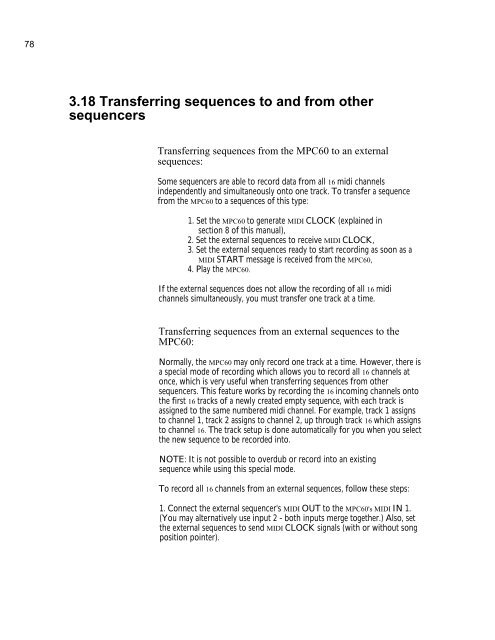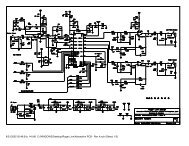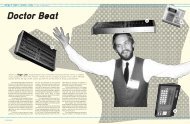Akai MPC-60 v2.0 Owners Manual.pdf - Fdiskc
Akai MPC-60 v2.0 Owners Manual.pdf - Fdiskc
Akai MPC-60 v2.0 Owners Manual.pdf - Fdiskc
Create successful ePaper yourself
Turn your PDF publications into a flip-book with our unique Google optimized e-Paper software.
78<br />
3.18 Transferring sequences to and from other<br />
sequencers<br />
Transferring sequences from the <strong>MPC</strong><strong>60</strong> to an external<br />
sequences:<br />
Some sequencers are able to record data from all 16 midi channels<br />
independently and simultaneously onto one track. To transfer a sequence<br />
from the <strong>MPC</strong><strong>60</strong> to a sequences of this type:<br />
1. Set the <strong>MPC</strong><strong>60</strong> to generate MIDI CLOCK (explained in<br />
section 8 of this manual),<br />
2. Set the external sequences to receive MIDI CLOCK,<br />
3. Set the external sequences ready to start recording as soon as a<br />
MIDI START message is received from the <strong>MPC</strong><strong>60</strong>,<br />
4. Play the <strong>MPC</strong><strong>60</strong>.<br />
If the external sequences does not allow the recording of all 16 midi<br />
channels simultaneously, you must transfer one track at a time.<br />
Transferring sequences from an external sequences to the<br />
<strong>MPC</strong><strong>60</strong>:<br />
Normally, the <strong>MPC</strong><strong>60</strong> may only record one track at a time. However, there is<br />
a special mode of recording which allows you to record all 16 channels at<br />
once, which is very useful when transferring sequences from other<br />
sequencers. This feature works by recording the 16 incoming channels onto<br />
the first 16 tracks of a newly created empty sequence, with each track is<br />
assigned to the same numbered midi channel. For example, track 1 assigns<br />
to channel 1, track 2 assigns to channel 2, up through track 16 which assigns<br />
to channel 16. The track setup is done automatically for you when you select<br />
the new sequence to be recorded into.<br />
NOTE: It is not possible to overdub or record into an existing<br />
sequence while using this special mode.<br />
To record all 16 channels from an external sequences, follow these steps:<br />
1. Connect the external sequencer's MIDI OUT to the <strong>MPC</strong><strong>60</strong>'s MIDI IN 1.<br />
(You may alternatively use input 2 - both inputs merge together.) Also, set<br />
the external sequences to send MIDI CLOCK signals (with or without song<br />
position pointer).