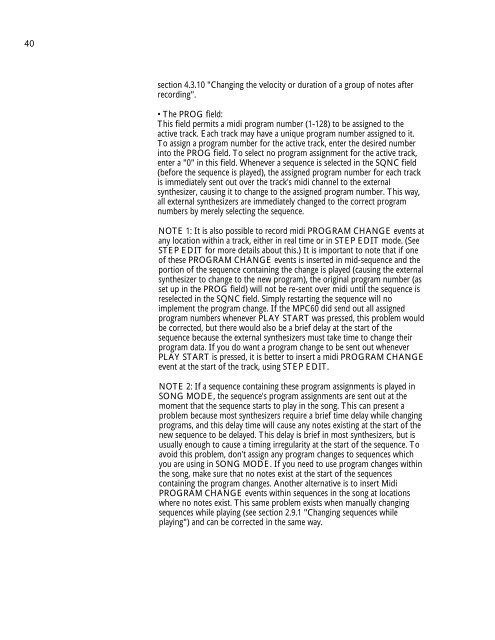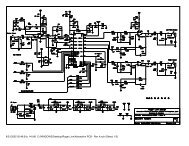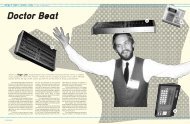Akai MPC-60 v2.0 Owners Manual.pdf - Fdiskc
Akai MPC-60 v2.0 Owners Manual.pdf - Fdiskc
Akai MPC-60 v2.0 Owners Manual.pdf - Fdiskc
You also want an ePaper? Increase the reach of your titles
YUMPU automatically turns print PDFs into web optimized ePapers that Google loves.
40<br />
section 4.3.10 "Changing the velocity or duration of a group of notes after<br />
recording".<br />
• The PROG field:<br />
This field permits a midi program number (1-128) to be assigned to the<br />
active track. Each track may have a unique program number assigned to it.<br />
To assign a program number for the active track, enter the desired number<br />
into the PROG field. To select no program assignment for the active track,<br />
enter a "0" in this field. Whenever a sequence is selected in the SQNC field<br />
(before the sequence is played), the assigned program number for each track<br />
is immediately sent out over the track's midi channel to the external<br />
synthesizer, causing it to change to the assigned program number. This way,<br />
all external synthesizers are immediately changed to the correct program<br />
numbers by merely selecting the sequence.<br />
NOTE 1: It is also possible to record midi PROGRAM CHANGE events at<br />
any location within a track, either in real time or in STEP EDIT mode. (See<br />
STEP EDIT for more details about this.) It is important to note that if one<br />
of these PROGRAM CHANGE events is inserted in mid-sequence and the<br />
portion of the sequence containing the change is played (causing the external<br />
synthesizer to change to the new program), the original program number (as<br />
set up in the PROG field) will not be re-sent over midi until the sequence is<br />
reselected in the SQNC field. Simply restarting the sequence will no<br />
implement the program change. If the <strong>MPC</strong><strong>60</strong> did send out all assigned<br />
program numbers whenever PLAY START was pressed, this problem would<br />
be corrected, but there would also be a brief delay at the start of the<br />
sequence because the external synthesizers must take time to change their<br />
program data. If you do want a program change to be sent out whenever<br />
PLAY START is pressed, it is better to insert a midi PROGRAM CHANGE<br />
event at the start of the track, using STEP EDIT.<br />
NOTE 2: If a sequence containing these program assignments is played in<br />
SONG MODE, the sequence's program assignments are sent out at the<br />
moment that the sequence starts to play in the song. This can present a<br />
problem because most synthesizers require a brief time delay while changing<br />
programs, and this delay time will cause any notes existing at the start of the<br />
new sequence to be delayed. This delay is brief in most synthesizers, but is<br />
usually enough to cause a timing irregularity at the start of the sequence. To<br />
avoid this problem, don't assign any program changes to sequences which<br />
you are using in SONG MODE. If you need to use program changes within<br />
the song, make sure that no notes exist at the start of the sequences<br />
containing the program changes. Another alternative is to insert Midi<br />
PROGRAM CHANGE events within sequences in the song at locations<br />
where no notes exist. This same problem exists when manually changing<br />
sequences while playing (see section 2.9.1 "Changing sequences while<br />
playing") and can be corrected in the same way.